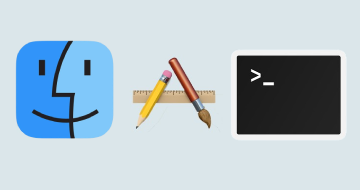IIRF Online > Office Productivity > Apple > macOS > Apple Mac OS Basics Superuser - Use Mac like a Pro
Apple Mac OS Basics Superuser - Use Mac like a Pro by Udemy
Mac OS Basics. Learn to Move Around Mac OS & Automate Common Tasks! Use Apple Script!
Course Highlights
- Know the most common shortcuts on OS X
- Cut down their computer time by a large amount each day
- Understand how to modify OS X to fit their needs exactly
Skills you will learn!
Curriculum
1 Topic
Introduction
3 Topics
Unique keys on a Mac
How to use a trackpad on a Mac
How to Move Around OS X and Open Applications by Simple Key Combo or Swipe
3 Topics
Manipulating Documents - Create - Close and Cancel Saves Instantly
How to Manipulate Text on OS X
Advanced Text Manipulation and Navigation on OS X
3 Topics
Basic Safari Browser Navigation
How to get rid of ads to speed up page load times
How to fix Safari slowdowns
2 Topics
How to take a screenshot on OS X and automatically save to a file
How to save a screenshot to the OS X Clipboard
1 Topic
How to create OS X keyboard shortcuts
4 Topics
How to use Automator on OS X
How to resize images using Automator on OS X
How to Create a Simple Apple Script
How to Create a Workspace Apple Script on OS X
1 Topic
Something Free for you - a thank you for watching my course

Apple Mac OS Basics Superuser - Use Mac like a Pro