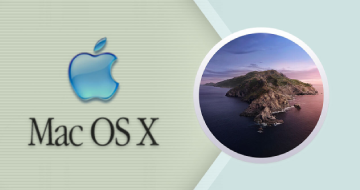IIRF Online > Office Productivity > Apple > Mac Basics > Apple Mac Basics - The Complete Course for beginners
Apple Mac Basics - The Complete Course for beginners by Udemy
The beginner guide to Apple Mac OS. Get the most out of your New Apple Mac.
Course Highlights
- Students will learn how to navigate the Apple Mac OS operating system
- Will learn helpful tips and tricks to increase productivity
- Students will learn how to use the main applications within the Mac operating system.
- Learn how to best use the Mac OS operating system to get the most out of their Macbook
Skills you will learn!
Curriculum
1 Topic
Introduction
2 Topics
Welcome Lecture
Some Housekeeping
10 Topics
The Desktop - Menu Bar
Desktop - The Status menu
Desktop - The Dock
External Media
Finder and Spotlight
About My Mac
Time Machine
Stage Manager
Siri on Mac
System Settings
5 Topics
Installing Applications
Apples Main Applications
Apple Pages Overview
Apple Numbers Overview
Apple Keynote Overview
4 Topics
Dictation
Photos
Apple Sidecar display
Create a photo slideshow with iMovie in less than 10 minutes
1 Topic
Bonus lecture.

Apple Mac Basics - The Complete Course for beginners