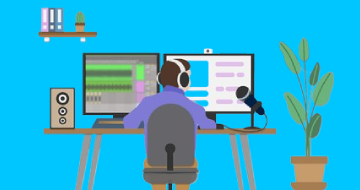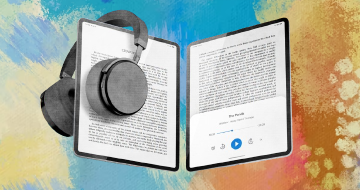ACX Audiobook Production Using Audacity by Udemy
How to Meet ACX Audiobook Standards Using Audacity Exclusively
Course Highlights
- How to set Audacity Preferences for ACX audiobook recording
- How to master voice recordings to proper RMS levels for ACX using Audacity
- How to build and run a Macro to automate and speed up your work
- How to clean up breath sounds using Punch Copy/Paste
- How to apply the De-Clicker effect to reduce/remove mouth sounds
- How to fix narration mistakes as they happen using Punch and Roll Record
- How to apply Equalization and when
- How to apply Compression
- How to apply the Limiter effect to meet ACX standards
- How to clean up breath sounds using Attenuation
- How to meet the ACX requirements for MP3 file size and bit rate
- How to install the four free Nyquist plugins used in this course
- How to add the required amount of room tone at the beginning and end of your recording for ACX
- Understanding and meeting the ACX Requirement for Room Tone
- Understanding and meeting the ACX Standard for Noise Floor
- Understanding and meeting the ACX Standard for File Size
- Understanding and meeting the ACX Standard for RMS Loudness
- Understanding and meeting the ACX Standard for Sample Rate
Skills you will learn!
Curriculum
3 Topics
Welcome and Introduction
Downloading and Installing Audacity
Suggested Audacity Plugins for ACX
7 Topics
Section Overview: What You’ll Learn in This Section
ACX Standards for Room Tone Noise Floor and File Size
ACX Standard for RMS Loudness
Check Your Progress
ACX Standards for Noise Floor Sample Rate & Mono vs. Stereo
Setting Audacity Preferences to Meet ACX Standards
Check Your Progress
8 Topics
Section Overview: What You’ll Learn in This Section
Record a Track and Use Punch and Roll
Applying Equalization
Compression and RMS Loudness
Check Your Progress
The Limiter De-Clicker and ACX Check
Letting Macros Do The Work
Check Your Progress
6 Topics
Section Overview: What You’ll Learn in This Section
Cleaning Up Breath Sounds with Punch Copy/Paste and Punch Paste
Cleaning Up Breath Sounds with Attenuation
Final Cleanup ACX Check and MP3 Export
Check Your Progress
Congratulations and Additional Resources
1 Topic
What's New in Audacity Version 3.1?
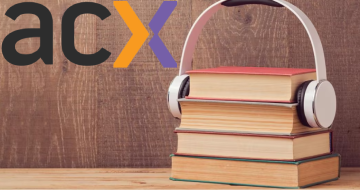
ACX Audiobook Production Using Audacity