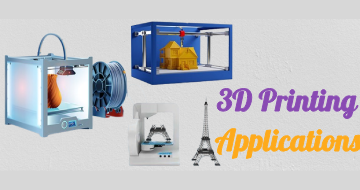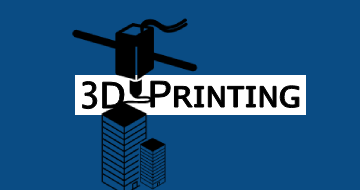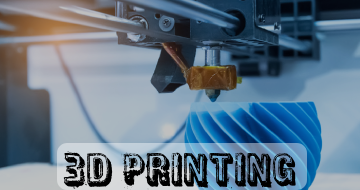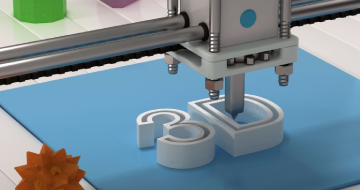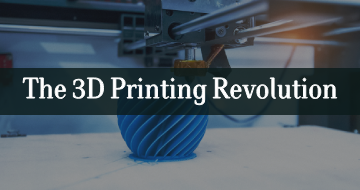IIRF Online > Design > 3D & Animation > 3D Printing > 3D Printing from Zero to Hero in Blender – FDM & MSLA
3D Printing from Zero to Hero in Blender – FDM & MSLA by Udemy
Learn to 3D Model, Slice & 3D Print with the Free Software Blender - Start 3D Printing your Imagination in Blender 3D!
Course Highlights
- Learn How to 3D Model & 3D Print Successfully
- Discover where to get free 3D printing resources
- How to Export your 3D Models as stl files
- How to Slice your 3D Models and Generate G-Code
- How to design & 3D model fast and efficiently
- Photo scanning & 3D reconstruction
- How to Print your Models on a 3D Printer
- How to Upload your Models to Shapeways for Costing & 3D printing
- How to avoid your 3D prints failing
- All this using the Free & open source software Blender
Skills you will learn!
Curriculum
47 Topics
1. Introduction
2. 3D Printing Common Terms
3. Get the Free and Open Source Software Blender & the Installation Proces
4. Saving Incrementally Increasing Undo Steps & Navigation Settings
5. How to Start the Challenges
Challenge 1 – Interface Settings
7. Enabling Add-ons
Introduction Quiz 1
Challenge 2 – Add-ons
9. How to Recover Blend Files after Crashes & Auto Saving Files
Challenge 3 – Recovery
11. Get Your Free Blender Shortcut Key Guide
12. How to Navigate the Blender Interface
Challenge 4 – Navigation
Introduction Question 4
14. The Tool Shelf Sidebar Modes & Changing Editor Types
Challenge 5 – Tool Settings
16. Selection Types Quick Favourites Menu & Transform Orientations
Challenge 6 – Object Properties
18. Pivots Snapping Zoom Range and Object Visibility
Challenge 7 – Visual Aids
20. Activating Selection Types & the 3D Cursor Tool
Challenge 8 – Tool Shelf
22. The Annotate Tool Dimensioning Add-on and the Interactive Cube Tool
Challenge 9 – Activating Tools
24. Extrude Bevel & Edge Loop Tool
Challenge 10 – Loop Cut
26. The Knife Bisect & Poly Build Tool
Challenge 11 – Knife Tool
28. Using the Spin Tool to Form Profiles
Challenge 12 – Spin Tool
30. How to Create Split & Join Editor to Form Custom Workspaces
Challenge 13 – Workspaces
32. How to use Collections
Challenge 14 – Collections
34. The Versatile Multi-Purpose 3D Cursor Tool
Challenge 15 – 3D Cursor
36. Snapping using Relative or Absolute and During Rotation
Challenge 16 – Snapping
38. Face Normals and the Face Orientation Overlay
Challenge 17 – Face Normals
40. The Coordinates System and Vertices Edges & Faces
Challenge 18 – Coordinates
42. How to Start Building your Asset Browser and Linking Blend Files
End of Section
Common Issues
Section End Master Challenge
30 Topics
Switching Modes
Challenge 19 Switching Modes
Mesh Elements
Challenge 20 Mesh Elements
Edge Loops and Extrusion
Challenge 21 Edge Loops and Extrusion
Shading Modes
Challenge 22 Shading Modes
Pivot points & Mirroring
Challenge 23 Pivot points & Mirroring
Snapping & Zoom Level
Challenge 24 Snapping & Zoom Level
Non Uniform Transforms
Challenge 25 Non Uniform Transforms
Inset & Extrude
Challenge 26 Inset & Extrude
Assigning Material
Challenge 27 Assigning Material
Environment Lighting
Challenge 28 Environment Lighting
Bevel Modifier
Challenge 29 Bevel Modifier
Setting up Drivers
Challenge 30 Setting up Drivers
The Array Modifiers
Challenge 31 The Array Modifiers
Setting key Frames & Switching Cameras
Challenge 32 Setting key Frames & Switching Cameras
Rendering Images & Compiling Video
Challenge 33 End of Section Master Challenge
2 Topics
59. What is FDM 3D Printing & Printer Parts
60. 3D Printing Common Terms
27 Topics
61. Precautions when FDM printing
62. What is Unit Scale in Blender and Working with Metric or Imperial
Challenge 34 Unit Scale
64. Sizing Reference Images using Primitive Meshes
Challenge 35 Background Images
66. Subdivision Surface Modifier to Increase Smoothing
Challenge 36 Smoothing
68. Mesh Circle and Mean Crease to Control Subdivision Surface Modifier
Challenge 37 Mean Crease
70. Solid or Wall Thickness
Challenge 38 Solid or Wall Thickness
72. Measurement Tool and Changing an Objects Origin
Challenge 39 Sizing & Object Origins
74. Face Normals and Overlapping Vertices
Challenge 40 Face Normals Overlapping Vertices & Transforms
76. 3D print Add-on Non Manifold Checks
Challenge 41 Non Manifold Checks
78. Exporting STL File
79. Uploading STL File to Shapeways
80. Slicing to Create G-Code for 3D Printing
81. Modelling from Reference Image using Dimensions
Challenge 42 Modelling Using Dimensions
83. Zeroing out an Objects Origin & the Spin Tool
Challenge 43 Object Origin & the Spin Tool
85. The Bolt factory add-on
86. Fixing Common Errors including Thin Face using the 3D print add-on
87. Exporting the STL File for Slicing
5 Topics
88. Using Screw Modifier to form a Vase Model
89. Vase Mode in the Slicer Software
90. 3D Printing the Vase at Shapeways
91. The Wireframe Modifier
92. Generating G-Code and 3D Printing the Vase on 3D Printer
8 Topics
93. Import a Reference FBX Phone Model
94. Absolute Grid Snap
95. Connect Vertex Path & Shrink/Flatten
96. Align Rotation to Target when Snapping
97. Using a Boolean Modifier to Create Recess
98. Applying Transforms and Fixing Model Errors
99. The Order of Selection
100. Slicing to Create G-Code & 3D Printing
6 Topics
101. Bevelling Edges & Edge Sliding
102. The Knife Tool
103. Separating & Joining Meshes
104. Parenting/Child relationships
105. Support Structure when Slicing
106. Support Material & Design Flaws
2 Topics
107. Meshroom and the 3D Reconstruction process
108. Reducing Poly count using the Decimate Modifier
6 Topics
109. Symmetrise Tool & Bevel Modifier
110. Mirroring Text using Modifiers
111. Symmetrise Command
112. Curve Object
113. Running through 3D Print Checks & Fixing Errors
114. 3D Printing the Coin
7 Topics
115. Digital Asset Collection Online
116. Importing & Correcting Scaling the Model
117. Retopologizing the Model Part 1
118. Retopologizing the Model Part 2
119. Retopologizing the Model Part 3
120. Retopologizing the Model Part 4
121. Retopologizing the Model Part 5
10 Topics
122. Convert PDF File to SVG
123. Importing & Scaling SVG
124. Aligning SVG Sections to Different Views
125. Separating Dissolving & Creating the Profile
126. Forming the Curved Case
127. Converting the Curve to Mesh
128. Dissolving Vertices
129. Boolean Modifier
130. Applying Modifiers & Fixing Errors
131. 3D Printing the Phone Case
14 Topics
132. Precautions when MSLA resin printing
133. Using the Spin Tool to Form the Base
134. Boolean Subtraction to form the Head
135. Combing Both Sections into One
136. Merging Both Sections Into One
137. Increasing Resolution & 3D Printing Checks
138. Exporting STL File
139. Slicing The Model in Chitubox
140. Rotating The Model Slicing & Resin Printing
141. Exporting for FSM Slicing and Printing
142. Screw Modifier to Sweep the Profile
143. Bridge & Circle Commands
144. 3D Model Export Checks
145. Hollowing Cutting Holes & Printing
2 Topics
146. Modelling & Printing in Blender
147. Modelling & Printing in FreeCAD
1 Topic
Bonus Lecture: Extra Courses
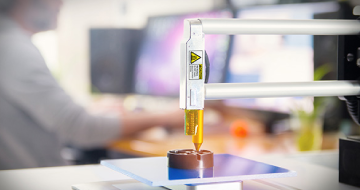
3D Printing from Zero to Hero in Blender – FDM & MSLA