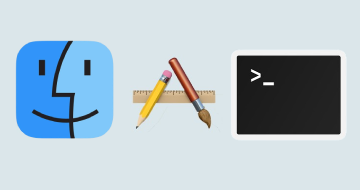IIRF Online > Office Productivity > Apple > macOS > Unleashing the Mac OS X Terminal for Absolute Beginners
Unleashing the Mac OS X Terminal for Absolute Beginners by Udemy
A comprehensive, step-by-step guide to the Mac terminal and Bash environment specifically designed for novice Mac users
Course Highlights
- Use the Mac Terminal app with confidence
- Write simple bash scripts
- Customize the bash shell environment
- change permissions on files and folders when needed
- Create, move, rename, delete and modify files with ease using the Terminal
Skills you will learn!
Curriculum
2 Topics
Welcome: Goals and Approach
The Command Line and Bash Shell
6 Topics
Setup Overview
Locating the Terminal
Terminal Settings
Install TextMate 2
Configure TextMate 2
Installation and Setup Instructions
14 Topics
Basic Commands Overview
Getting Around with pwd cd and ls
Cleaning Up with clear and Exiting the Terminal
Echo....Echo...
Where are Commands with which and How to Use Them with man
Reviewing Files with cat less and nano
Using TextMate from the Terminal
Access Files and Directories with the open Command
Create Move Rename and Delete Files
More Tricks with touch
Creating and Deleting Directories
Sending the Output of a Command to a File (Output Redirection)
Chaining Commands Together with Pipes
Basic Commands Reference
5 Topics
Security Overview
Execute Commands as Admin (root) with sudo
Changing File Ownership with chown and chgrp
Recursively Changing Ownership
User Groups and Security Commands Reference
5 Topics
Advanced Overview
Bash Scripting
Bash History
Bash Profile and Customizing the Bash Environment
Advanced Commands Reference
2 Topics
Conclusion
Bonus: Exclusive Student Discounts

Unleashing the Mac OS X Terminal for Absolute Beginners