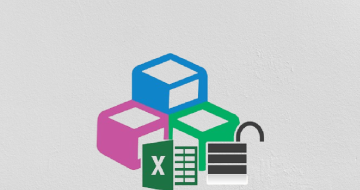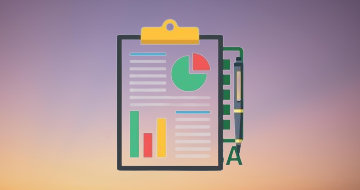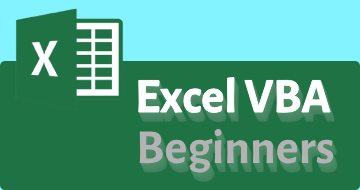Ultimate Excel VBA by Udemy
Programming for the Business Professional
Course Highlights
- Course Goal: You will obtain practical fluency in Visual Basic for Applications (VBA) specifically as it applies to Microsoft Excel.
- Course Objectives: 1) You will learn to automate and extend Excel by adding VBA projects to your workbooks. 2) You will learn to enhance, customize and extend the Excel...
Skills you will learn!
Curriculum
4 Topics
Course Overview
Macro Recording Basics
The VBA Editor
Macro Recorder and the VBA Editor
10 Topics
VBA & The Object Library
Objects and Properties
Objects and Methods
More about Objects and Properties
Referencing a Range
Important Range Properties
The Worksheets Collection
The Workbooks Collection
Exploring the Object Library
The Excel Object Library
14 Topics
Simple Input & Output
Variables & Data Types
Object Type Variables
VBA & Worksheet Functions
User-Defined Functions
Branching: IF...THEN
Branching: SELECT...CASE
Looping: DO...LOOP
Looping: FOR...NEXT
Looping: FOR...EACH
Variable Scope
Error Handling
Project 1 - The VBA Language
The VBA Language
6 Topics
Macro Launching Shortcuts
Modifying the Ribbon
Workbook & Worksheet Events
Application Events
Project 2 - Event Handling
Launching Macros: Events & Shortcuts
6 Topics
Enhanced Message Box
ActiveX & The Worksheet (No Code)
ActiveX & The Worksheet (With Code)
Basic User Forms
Project 3 - User Forms & ActiveX
Modifying the User Interface
1 Topic
Reaching Beyond Excel

Ultimate Excel VBA