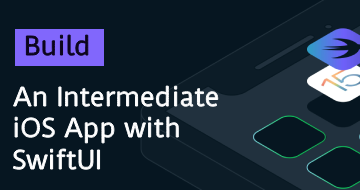IIRF Online > Development > Mobile Development > SwiftUI > SwiftUI - Learn How to Build Beautiful, Robust, Apps
SwiftUI - Learn How to Build Beautiful, Robust, Apps by Udemy
Create stunning user interfaces across all Apple platforms with Swift 5
Course Highlights
- Create Amazing Interfaces with SwiftUI
- Build Apps for All Apple Platforms
- Create Reuseable Views
- Leverage SwiftUI for Enhanced Accessibility
- View Your Code Changes IMMEDIATELY with Preview
- Bind Your Data With Your UI
- Animate With Simplicity
- Integreate SwiftUI Into Existing Projects
Skills you will learn!
Curriculum
1 Topic
What You Need
9 Topics
New Xcode Project
Images
Stacks
Customization
Reusable Views
Rows
Lists
Passing Data
Source Code
4 Topics
Testing Different Device and Text Sizes
App Fixes
Preview Pro Tips
Source Code
7 Topics
View Basics
Images
Stacks
Buttons
Controls
Subviews and Refactoring
Source Code
7 Topics
Data Setup
State
Bug
NavigationLinks
ObservedObject
EnviromentObject
Source Code
2 Topics
Accessibility
Source Code
7 Topics
Shapes
Drawing Lines
Shapes and Gradients
Drawing Challenge
Animation
Transitions
Source Code
2 Topics
MacOS - tvOS - WatchOS
Source Code
2 Topics
SwiftUI In Existing Projects
Source Code
1 Topic
Where to Go Next

SwiftUI - Learn How to Build Beautiful, Robust, Apps