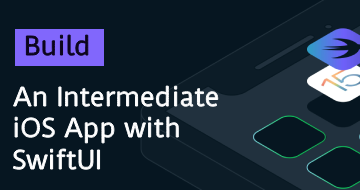IIRF Online > Development > Mobile Development > SwiftUI > SwiftUI 2 - Build Netflix Clone - SwiftUI Best Practices
SwiftUI 2 - Build Netflix Clone - SwiftUI Best Practices by Udemy
Build a functional Netflix clone using the latest SwiftUI features
Course Highlights
- Bind Your Data With Your UI
- Using new SwiftUI views for iOS 14
- Features and functionality of new Xcode 12 beta
- Quickly building reusable views
- Implementing MVVM with SwiftUI
- New Swift 5 syntax
Skills you will learn!
Curriculum
2 Topics
Course Overview
Creating an Xcode project for SwiftUI
20 Topics
Setting Up HomeView
Large Movie Preview (Part 1)
Large Movie Preview (Part 2)
Large Movie Preview (Part 3)
Large Movie Preview (Part 4)
HomeView Top Row of buttons
Building MovieDetail View (Part 1)
Building MovieDetail View (Part 2)
Building MovieDetail View (Part 3)
Building MovieDetail View (Part 4)
Custom Tab Switcher
"More Like This" Grid
"Trailers & More" List
EpisodeView (Part 1)
EpisodeView (Part 2)
EpisodeView (Part 3)
Integrating MovieDetail View with our Home View
Top Row Buttons (Part 1 - Setting State Variables)
Top Row Buttons (Part 2 - Responding To State Variables)
Top Row Buttons (Part 3 - Showing Overlay Menus)
1 Topic
Building A TabView
6 Topics
Custom Search Bar (Part 1)
Custom Search Bar (Part 2)
Search View (Part 1)
Search View (Part 2 - Custom Bindings)
Search View (Part 3 - Popular)
Search View (Part 4 - Lazy Grid)
2 Topics
Coming Soon (Part 1)
Coming Soon (Part 2 - Tracking Scroll View)
1 Topic
Downloads View
1 Topic
Fix #1: Stretched images
8 Topics
Building the "Preview Image Cell" view
Building the "Preview Row" - Row of Preview Images
Building the "Pager" - A scrollable container of views
Trailer Player View - Video Player Wrapper
Preview View - FullScreen video playing view
PreviewList - Scrollable list of videos
Advanced Drag Gesture 1 - Showing & Hiding a fullscreen overlay
Advanced Drag Gesture 2 - Combining Multiple Gestures

SwiftUI 2 - Build Netflix Clone - SwiftUI Best Practices