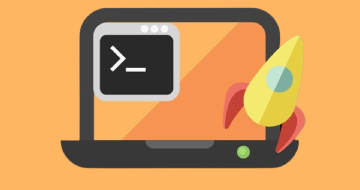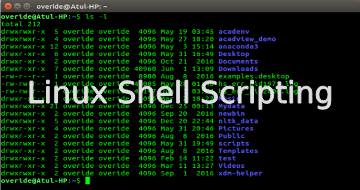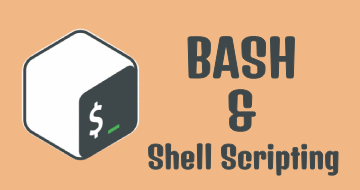IIRF Online > IT & Software > Operating Systems & Servers > Shell Scripting > Shell Scripting: Discover How to Automate Command Line Tasks
Shell Scripting: Discover How to Automate Command Line Tasks by Udemy
Learn shell programming for Linux, Unix, & Mac. Learn how to write shell scripts like a pro & solve real-world problems!
Course Highlights
- Write shell scripts that can be used on Linux, Mac, and Unix operating systems.
- Automate tasks using shell scripts.
- Create complex scripts that take advantage of advanced bash shell features.
Skills you will learn!
Curriculum
2 Topics
Course Overview
Course Downloads Including the scripts used in the course and a cheat sheet
5 Topics
Section Introduction
Shell Scripting Part I
Shell Scripting Part II
Shell Scripting
Practice Exercises
4 Topics
Exit Statuses and Return Codes
Exit Status Demo
Exit Statuses and Return Codes
Practice Exercises
5 Topics
Functions Part I
Functions Part II
Functions
Practice Exercises
Review
2 Topics
Shell Script Checklist and Template (Video)
Shell Script Check List and Template
7 Topics
Introduction to Wildcards
Wildcard Introduction Part I
Wildcard Introduction Part II
Wildcards in Shell Scripts
Wildcard Scripting Demo
Wildcards
Practice Exercises
3 Topics
Case Statements
Case Statements
Practice Exercises
3 Topics
Logging
Logging
Practice Exercises
4 Topics
While Loops Part I
While Loops Part II
While Loops
Practice Exercises
4 Topics
Debugging Essentials
More Debugging Tips
Debugging
Practice Exercises
1 Topic
Data Manipulation and Text Transformations with Sed
1 Topic
Scripts Used to Create This Course
14 Topics
Course Overview
Shell Scripting Introduction
Shell Scripting Succinctly
Exit Statuses and Return Codes
Functions
Shell Script Checklist and Template
Wildcards
Wildcards in Scripts
Case Statements
Logging
While Loops
Debugging Essentials
Debugging - More Tips
Scripts Used to Create This Course
1 Topic
Bonus Lecture

Shell Scripting: Discover How to Automate Command Line Tasks