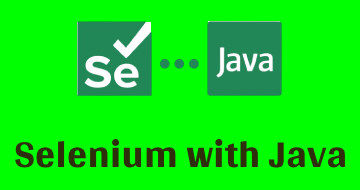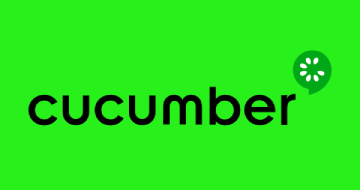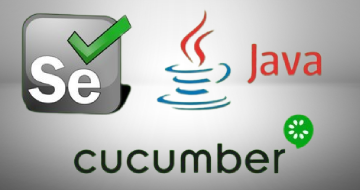IIRF Online > Development > Software Testing > Selenium Testing Framework > Selenium WebDriver JAVA |Best for Beginners |Real Frameworks
Selenium WebDriver JAVA |Best for Beginners |Real Frameworks by Udemy
SELENIUM WEBDRIVER Automation with JAVA, BDD Behavior Driven Framework, End to End integration to Jenkins,CI/CD Github
Course Highlights
- BASIC --> Advance --> Expert Level knowledge of JAVA PROGRAMMING FROM TESTERS point of view and its implement in Automation
- Expertise on Selenium WebDriver Basics + Advance concepts with Practical implementation to become Job Ready
- Confident to Automate Web Application using Selenium WebDriver and Java + Best Practices as per Industry Standards
- Can automation any REALTIME application and be able to design FRAMEWORKS from scratch
- Details understanding of advance concepts like OOPS, Excel Handling, DB Handling etc
- Detailed knowledge of supporting Tools and Libraries like MAVEN, JUNIT, TestNG, Cucumber
- Regularly updated latest Interview Questions & Programming Exercise with Solution
- Framework Implementation from scratch : Data driven framework, BDD Framework using Cucumber
Skills you will learn!
Curriculum
6 Topics
Selenium Introduction with Advantages-Disadvantages & Components in Selenium
Course Roadmap : Must to View for Everyone
Setup Selenium IDE on Firefox & Chrome for Record & Playback
Selenium IDE : Record and Play in Selenium
Test Your Knowledge : Selenium Basics
Set-1 : Basic Interview Questions
2 Topics
Java(JDK) Installation on Windows Machine
Eclipse Installation : Editor for Java Programming
13 Topics
Introduction to Eclipse : Environment Walkthrough
Start Java programming - Project & Package
Basic Programming : Learn how to write Variables & Constant
Class in Java | How to implement Class Constructors Class Method and Objects
Methods(Functions) in Detail : Different types of Methods
Constructor | What is Constructor and How to Write Constructor
Where to use Constructors | Practical Implementation of Constructor
Take data from user at runtime
Java Basics
Practice Exercise ****** Mathematical Calculation with Solution
Practice Exercise ****** Mathematical Calculations -Solution attached
Practice Exercise ****** Mathematical Calculations - Solution attached
Practice Exercise ** Number Swap with Solution
10 Topics
Simple Condition Handling - IF - Else (Handle 2 conditions)
Multiple Condition Handling (If - Else if - else) with practice exercise
Condition handling with Logical OR / AND
Nested Condition Handling (Condition inside Condition)
Solution of following Exercise: Download attached project
Practice Exercise ****** Largest amount 3 numbers
Practice Exercise ****** Number Divisible
Practice Exercise ****** Days in a month
Practice Exercise ****** Type of Triangle
Practice Exercise ****** Check Grade
11 Topics
For Loop : Run Loop with increment and Decrement Order
While Loop
Do while loop
For Each loop : Advance For Loop for Group of Data
Nested Loop : Loop inside Loop
Following Programming Exercise Solution : Download attached project
Practice Exercise ****** Number Value Interchange
Practice Exercise ****** Print Fibonacci Series
Practice Exercise ****** Check Prime Number
Practice Exercise ****** Print * Triangle
Practice Exercise ****** Print Table
12 Topics
String Handling - Part1 : What is String -String Functions(Length Upper Lower)
String Handling - Part2 : String Functions- Replace SubString Split Concat
String Handling - Part3 : String Comparison
Following Programming Solution : Download Code & Use it while learning
Practice Exercise ****** Reverse String
Practice Exercise ****** Check String Palindrome
Practice Exercise ****** Concatenate and Find Length
Practice Exercise ****** Word Count in a String
Practice Exercise ****** Find Spaces in String
Practice Exercise ****** Compare String
Practice Exercise ****** Compare Last Few Characters
Practice Exercise ****** Compare First Few Characters
8 Topics
Array In Java
Multi dimension Array
Following Exercise : Download Code & Use it while learning
Practice Exercise ****** Sum of All Values
Practice Exercise ****** Array Sorting
Practice Exercise ****** Find Largest & Smallest Value
Practice Exercise ****** Find Second Largest & Smallest Value
Practice Exercise ****** Search Data in Array
10 Topics
Read file by File Reader
Read data by Buffered Reader
Write data by File Writer
Write data by BufferedWriter
Download Code & Use it while learning
Practice Exercise ****** Read and Write File
Practice Exercise ****** Read ODD or EVEN Lines only
Practice Exercise ****** Don't display error lines
Practice Exercise ****** Copy Error Lines
Practice Exercise ****** Copy and Write in upper Case
3 Topics
String handling in Java
Read data by File Reader(code)
Read data by Buffered Reader(code)
5 Topics
public modifier
private access modifier
default / package access modifier
protected access modifier
Access Modifiers - at class level
2 Topics
Implicit & Explicit Type Casting
Explicit type casting
12 Topics
Encapsulation
What is Inheritance
Single Inheritance
Multilevel Inheritance
Hierarchical Inheritance
Polymorphism
Overloading
Overriding
Abstraction
Interface
Multiple Inheritance
Hybrid Inheritance
4 Topics
This Keyword
Final Keyword
Super Keyword
Static Keyword
2 Topics
New Features in Java 8- Default and Static Method
New Features in Java 8- Lambda Expression
1 Topic
Read content from Property file
3 Topics
What is Maven | Why as Tester we use MAVEN
How to setup maven project
Understand POM.xml | Add Project Dependencies |Check Maven Repository Workflow
12 Topics
Setup Apache POI
Read Data from Excel file
Find number of rows and columns
Read complete data from excel sheet
Read Different formatted data
Write data to File
POI - Exercise 1
POI - Exercise 2
***** Practice Exercise ******
***** Practice Exercise ******
***** Practice Exercise ******
***** Practice Exercise ******
3 Topics
Introduction to DB Connection with Java
Create Project Structure
Connect and Fetch data From Database
4 Topics
JUNIT Introduction
Write JUNIT testcase using annotations
JUNIT: Write multiple testcases and all annotations
Assertions & Difference between JUNIT3 and JUNIT4
8 Topics
TestNG Introduction and Setup on Eclipse
Write First Test Case using TestNG with Basic Annotations
Multiple Test cases in file | Enable - Disable Test Case | Priority
TestNG.xml | Default Reporting
Assertions | Dependent Test Cases | Execute Failed Test Case
Convert JUnit TestCases into TestNG format
Annotations in TestNG
Grouping TestCases in TestNG
11 Topics
What is Element Locator
Basics of HTML
Element Locator - ID
Element Locator - Link
Element Locator - Name
Element Locator - Class
Element Locator - CSS Syntax 1
Element Locator - CSS Syntax 2
Element Locator - CSS Syntax 3
Element Locator - CSS Syntax 4
Element Locator - CSS Syntax 5
11 Topics
Locate Element by Xpath - Syntax 1
Locate Element by Xpath - Syntax 2
Locate Element by Xpath - Syntax 3
Locate Element by Xpath - Syntax 4
Locate Element by Xpath - Syntax 5
Locate Element by Xpath - Syntax 6
Locate Element by Xpath - Syntax 7
Locate Element by Xpath - Syntax 8
Locate Element by Xpath - Syntax 9
Locate Element by Xpath - Syntax 10
Locate Element by Xpath - Syntax 11
8 Topics
Webdriver Introduction
Start creating project structure for automation
Write First Test Case using Selenium Webdriver
Selenium 3 v/s Selenium 4 : Difference in Element Locator Syntax
Selenium Webdriver : Work on Elements
Webdriver : Write testcase in multiple annotations
First testcase in Webdriver: Firefox
Change Absolute Path to Relative Path
8 Topics
Manage Browser Actions
Interview Q : Difference between Get & Navigate | Close & Quit
Work on Textbox and TextArea
Webdriver : Work on Button & Link
Webdriver : Work on Radio Button & Checkbox
Webdriver : Work on Dropdown & List
Understand WebElement
Project Code for Reference
4 Topics
Fetch Page related data
Fetch Element related data
Fetch Element Enable | Visible | Selected
Fetch data from DropDown| List
5 Topics
Actions class - keyboard operations - Perform Single Key of the Keyboard
Actions class - keyboard operations - Perform Keys Combination
Actions class - Mouse operations - Open dropdown by mouse over
Actions class - Move Mouse to Element
Actions class - Keyboard and Mouse Operation Together
4 Topics
Introduction to Wait | Fixed Wait
Work on PageLoad TimeOut
Implicit Wait : Wait for Element Search
Explicit Wait : Wait for Property Of Element
6 Topics
Remove duplicate code by using inheritance
Manage Configuration data in PropertyFile
Fetch Browser name from PropertyFile
Project Code for Reference
Manage Element locators using Property File
Take screenshot in webdriver
7 Topics
Section Introduction
What is Exception & Exception Handling
Throws keyword in exception handing
Exception Handling using Try-Catch
Exception Handling: Multi Catch block
Finally keyword
Throw keyword
3 Topics
What is Debugging
Difference between Step Into | Step Over | Step Return
Exception Breakpoint
13 Topics
Section Introduction
What is Assertions
Assertion 1: Validate Page URL
Assertion 2: Validate Page Title
Assertion 3: Validate Element Exists By Xpath
Assertion 3: Validate Element Exists - All Element Locator
Assertion 4: Validate Text Present on Element
Assertion 5 : Validate Text on Element - part 2
Assertion 6: Validate Text on Page
Assertion 7 : Validate Element Attribute
Assertion 8: Validate Element Visibility
Assertion 9: Difference between Hard and Soft Assertions
Implement Assertion in Project
4 Topics
POM- Page Object Model Implementation using Page Factory
POM implementation using simple java approach
Drill Down Steps
Apply Exception Handling to Project | Take Screenshot in case of Failure
2 Topics
Report Generation using ReportNG
Attach Snapshot to ReportNG Report
8 Topics
Update Functionality of Webdriver : Implement WebDriver Listener
Update Functionality of TestNG: Implement TestNG Listener
Find Similar Elements
Find Broken Links on Page
Difference between FindElement & Find Elements
JavaScript Executor - Scroll Down to Page
Difference between getWindowHandle & getWindowHandles
UpCasting & DownCasting
12 Topics
Data driven basics
Configure Project
Setup Configuration File
Create Base Structure
Create Pages : Implement POM architechture
Create Assertions Classes
Design first test case
Update test case with data driven : static data
Update test case with data driven : dynamic data from excel
Update test case with data driven : Data provide in other class
Multiple test case with own data providers
Multiple test case with sharing single data providers
14 Topics
What is TDD
What is BDD
Difference between TDD and BDD
Common Files to be created in BDD
Define Gherkin & Feature File
Gherkin : Feature Keyword
Gherkin : Scenario Keyword
Gherkin : Given
Gherkin : When & Then
Gherkin : Background Step
Gherkin : Step Argument
Gherkin : Scenario Outline
Gherkin : Comments and Document String
Gherkin : Tags
11 Topics
Create Maven Project | Add Dependencies | Install Plugins
Define Project Structure
Define Feature File | Write Test Scenarios
Create Runner File | Define Cucumber Options
Configure Extent Report
Write Automation Code in Step Definition File
Manage Project Configuration and Element Locators
Utility Class : Fetching Project Configuration & Element Locators
Base Class : Browser Handling
Write Test Case
Create Test Case & Execute Framework- Part 2
10 Topics
Setup maven project
Push Code to GitHub
Pre-Requisite to configure jenkins
Download Jenkins
Start Jenkins and Configure GitHub Plugin
Setup Maven plugin in Jenkins
Setup Maven | Java Path in Jenkins
Jenkins : Create New Job
Jenkins : Execute Job
Jenkins : Execute Job with Changes
12 Topics
Introduction to Robot Framework
Installation Step 1: Setup JDK
Installation Step 2: Setup Eclipse
Installation Step 3: Add Plugin on Eclipse
Installation Step 4: Setup Create Maven Project and Add Plugin
Installation Step 5: Add Maven Dependencies
Different Files in Robot Framework
Sections in Robot file
Setup Executable Files
Rules to write Robot TestCase
Write First Test Case
Define and Use Variables
6 Topics
Setup Environment for Rest Assured
Setup Sample Applications for Practice
Basic understanding of JSON
What is JSON Path | Calculate JSON Path
JSON Path Advance Options
REST API Methods
8 Topics
Write First Test Case : GET Request
Write Test Case : GET Request - Validate Response with Assertions
Write First Test Case : POST Request
Write First Test Case : PUT Request
Write First Test Case : DELETE Request
Write First Test Case : Data sharing between Request
Static Import | Update Test Cases
Create Test Case with BDD Options
3 Topics
End to End Test Case - Part 1
End to End Test Case - Part 2
End to End Test Case - Part 3
4 Topics
Understand Endpoint URL
GET Request with Distributed URL
GET REQUEST : with Path Parameters
GET REQUEST : with Query Parameters
3 Topics
POST REQUEST | Add New User : Body as String
POST REQUEST | Add New User : Body as external JSON File
POST REQUEST | Add New User : Body as File Content
4 Topics
Katalon Studio Introduction
Advantage and Disadvantages of Katalon Studio
Step by Step Setup
Environment Walkthrough
4 Topics
Recording in Katalon Studio : Web Based Application
Katalon Recording with Verify Options
Write Test Case Manually
Kalaton Studio : Write Test Case By Scripting
1 Topic
Work with Object Spy(Web Spy)
5 Topics
Locate Element by CSS
Locate Element By Xpath - Part 1
Locate Element By Xpath - Part 2
Locate Element By Xpath - Part 3
Manually add Locator to Object Repository
9 Topics
Open | Maximize | Close Browser
Navigate URL | Back Forward & Refresh Button
Get Page URL & Get Page Title
Browser Operation By Coding
Work on TextBox
Work on Checkbox & Radio Button
Work on Link & Button
Work on Dropdown & List
Create & Use Variables
6 Topics
Mouse Operation - Right Click and Double Click
Mouse Operation - Mouse Over
Mouse Operation - Scrolling on the page
Execute JavaScript at Runtime
Take Screenshot
Perform Keyboard Operations
3 Topics
IF Condition
IF - Else Condition
IF - Else If - Else Condition
3 Topics
Create Test Suite
Create Test Suite Collection
Generate Reports
5 Topics
Data Files Introduction | Excel & CSV data files
Internal & Database datafile
Data Driven Testing Framework : Data from Excel
Checkpoints : Validate Data Files
Common Exercise

Selenium WebDriver JAVA |Best for Beginners |Real Frameworks