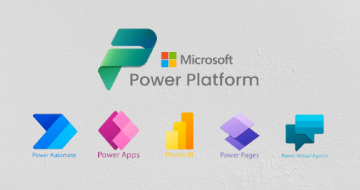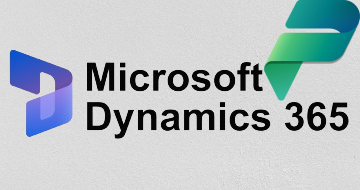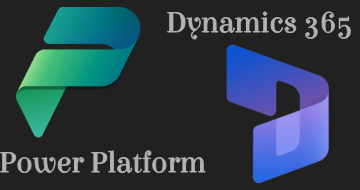IIRF Online > Development > No-Code Development > Microsoft Power Platform > Power Apps/Power Automate /Power BI for beginners
Power Apps/Power Automate /Power BI for beginners by Udemy
Build apps with no code, create automated workflows , analyse & visualise data.
Course Highlights
- Design and build apps
- Build Apps from Scratch
- Build Apps from data sources
- Build Apps from templates
- Publish and view your apps from any device.
- Connect your apps to a variety of data sources
- Build Apps with multiple screens
- Create a flow that automatically adds data from another data source.
- Create a flow that runs on a schedule
- Create a flow to send push notification when files are added to a location
- Share a flow that your team
- Import and export flows
- Connecting to various data source with Power BI
- Clean and transform data
- Create visuals from data source
- Publish reports and visuals to Power BI Service
- Transform less structured data
Skills you will learn!
Curriculum
5 Topics
Introduction
What is Microsoft 365
Microsoft 365 Setup
Getting started with Microsoft 365
Adding users to Microsoft 365
15 Topics
Sign up to Power Apps Platform
What are Power Apps
Building blocks of Power Apps
What is a Canvas App
Uploading data to Google Cloud Storage
Create an app from excel data
Create an app from a template
Create a blank canvas app
Connect to data source
Create a view screen
Create a change screen
Delete and rename screens
Configure icons on the view screen
Configure icons on the change screen
Testing and saving your app
12 Topics
What is Power Automate
Exploring Power Automate
Types of flows
Creating flows
Testing flows
Installing Power Automate App
Creating a button flow
Creating recurring flows
Sharing flows
Exporting flows
Importing flows
Power Automate Tools and Options
12 Topics
What is Power BI
What is Power BI Desktop
Installing Power BI Desktop
Exploring Power BI Desktop
Power BI Overview - Part 1
Power BI Overview - Part 2
Power BI Overview - Part 3
Components of Power BI
Building blocks of Power BI
Power BI Desktop interface
Power BI Service
What are Power BI Apps
7 Topics
Connecting to web data
Clean and transform data - Part 1
Clean and transform data - Part 2
Combining data sources
Data visualization with Power BI - Part 1
Data visualization with Power BI - Part 2
Publishing reports to Power BI Service
16 Topics
Connecting to Microsoft Access Database
Power Query Editor and Queries
Creating and managing query groups
Renaming queries
Splitting columns
Changing data types
Removing and reordering columns
Duplicating and adding columns
Creating conditional columns
Connecting to files in a folder
Appending queries
Merge queries
Query dependency view
Transforming less structured data
Creating Tables
Query Parameters

Power Apps/Power Automate /Power BI for beginners