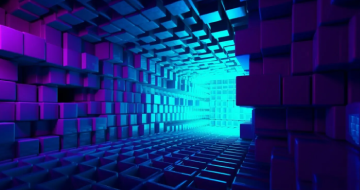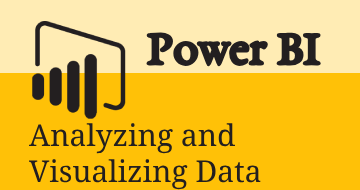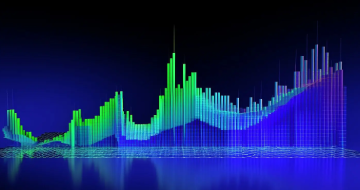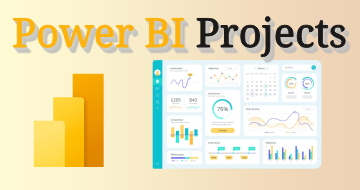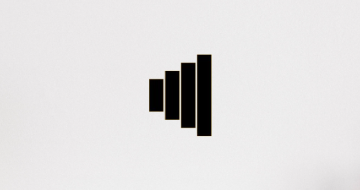IIRF Online > Office Productivity > Microsoft > Microsoft Power BI > Microsoft Power BI - The Practical Guide 2024
Microsoft Power BI - The Practical Guide 2024 by Udemy
Dive in and learn the Power BI tools! Learn Data Analysis & Visualization and more in Power BI Desktop & Power BI Pro!
Course Highlights
- At the end of this course students will be able to analyse data from different data sources and create their own datasets
- Students will be able to comfortably work with the different tools of the Power BI universe and know how the different tools work together
- Students will have the required knowledge to dive deeper into Power BI and find out more about its advanced features
Skills you will learn!
Curriculum
11 Topics
Welcome to This Course
What is Power BI?
Installing Power BI Desktop
Connecting Power BI Desktop to Source Files
Creating our First Visuals
Join our Online Learning Community
Comparing Excel & Power BI
Course Outline
The Two Ways (Paths) Of Taking This Course
How to Get the Most Out of This Course
Important: How to Access Course Resources Project Files & Slides
4 Topics
Module Introduction
The Power BI Desktop Workflow
Interface Tour
Important! Creating the Project Template & Recommended Settings
22 Topics
Module Introduction
Understanding Data Preparation / Cleaning / Cleansing
Connecting Power BI Desktop to Source Files
How Power BI Queries Data
Understanding Basic Row Operations
Filtering Data
Analyzing Columns & Removing Blank Fields
Understanding & Using the Append Feature
Choosing & Removing Columns
Append Behind the Scenes
Understanding the Transpose Feature
Replacing Values
Working with Dates - The Basics
Understanding Data Formats
Handling Data Format Errors
Understanding Pivoting & Unpivoting
Applying Pivoting & Unpivoting
Fixing a Sorting Problem
Extracting Data Splitting Columns & Sorting Multiple Columns
Introducing the "Group By" Feature
Improving the Project Structure
Wrap Up
25 Topics
Module Introduction
Data Warehouse Data Model & Data Schema
The Star Schema - Theory
Applying the Star Schema to our Project
Understanding References
Comparing References & Duplicates
Importing Country & Region Codes
Using "Enter Data" to Create a Table
Understanding the Merge Feature
How to Join Tables
Understanding Outer Inner & Anti Joins
Join Kind in Practice
Handling Merge Errors
Understanding the DIM-age Table
Bringing Back the "age-group" Column
Getting the Maximum Values From Each Age Group
Creating Conditional Columns
Creating an Index Column
Creating a DIM-gender Table
Understanding the FACT Table
Finishing the FACT Table
Applying Basic Mathematical Operations
Using the Enable Load Feature
Wrap Up
Time to Practice - Query Editor
36 Topics
Module Introduction
Query Editor vs Data Model
Understanding Relationships
Creating our First Relationship
Understanding Cardinality & Difference Relationship Types
One to Many & Many to One
One to One
Many to Many
Fixing the Column Order Bug
Understanding the Cross Filter Direction
Understanding Active Properties
Adding Relationships to the Project
M-Language vs DAX (Data Analysis Expressions)
Creating a Custom Column with the M-Language
Creating a Calculated Column with DAX
M vs DAX - What Should I Choose?
The DAX Basics
The Core DAX Syntax
DAX Data Types
DAX Operators
DAX Core Functions
Creating a Table with the CALENDAR Function
Extracting Data with the DOT Notation
Adding & Dividing Columns
Working with IF Functions
Understanding Relationship Functions
Calculated Column vs Measure
Understanding & Creating Measures
Working with FILTER & CALCULATE Functions - Theory
Combining CALCULATED & FILTER Functions
Adding the Filter Condition to CALCULATE
Using Measures in Measures
Changing the Measure's Home Table
Understanding the Data Category
Wrap Up
Time to Practice - Data Model & Relationships
31 Topics
Module Introduction
The Power BI Workflow & Understanding Basics Visual Elements
Creating & Duplicating Pages
Organizing Visuals
Creating a New Visual
Creating Line & Column Charts
How FILTER Affects the Visual
Understanding Interactions
Hierarchies & Drill Down
Formatting Chart Colors
The Canvas
Formatting the Page Background / Wallpaper
Formatting the Filter Pane & Filter Cards
Formatting Visuals: General Settings
Diving Deeper Into Formatting Visuals
Working with Report Themes
Finishing the Report Theme
Understanding the Slicer
Default Summarization & Sorting Order
Creating Treemaps & Working with Multiple Slicers
Creating Tables
Syncing Slicers
Filter on Visual Page & Report Level
Creating Single & Multi Row Cards
Adding a Secondary Y-Axis
Combining Column & Line Charts
The Waterfall Chart
Importing Visuals
Finishing Touches
Wrap Up
Time to Practice - Visualizations
24 Topics
Module Introduction
The Next Steps
Power BI Pro Pricing
Power BI Pro Interface Tour
Publishing & My Workspace - Theory
Publishing / Importing Power BI Desktop Projects to Pro
Datesets Walkthrough
List View vs Lineage View
Exploring Reports In Pro
Understanding Dashboards
Creating Reports & Dashboards
Diving Deeper Into "My Workspace" Understanding Refresh and a Refresh Error
Gateways - Theory
Gateways: Configuring Manual & Scheduled Refreshs
Sharing Data From "My Workspace" via Direct Access
Sharing Links
Understanding Collaboration Workspaces - Theory
Creating Colaboration Workspaces
Sharing Data via Apps
Publishing & Unpublishing Apps
Deleting Collaboration Workspaces
Workspaces vs Apps
Working with Power BI Mobile
Wrap Up
7 Topics
Module Introduction
Importing JSON Data
Updated Star Wars API URL
Importing Data from REST APIs
Preparation: Setting up a MySQL Server
Importing Data from a MySQL Server (and other SQL Servers)
Wrap Up
3 Topics
Module Introduction
Helpful Resources
Using Preview Features
1 Topic
Congratulations! What you Learned & How to Continue
33 Topics
Module Introduction
Project Setup
Connecting Power BI Desktop to the Source Files
Query Editor Walkthrough
Removing Blank Rows & Fixing Format Errors
Saving the Project
Duplicates vs References
Appending Queries
Splitting Columns & Extracting Data
Basic Column Interactions
Data Modelling Theory
Creating the "Orders" Table
Working with Indexes
The Formula Bar
Merging Queries
Loading Data Into the Data Model
Creating Line Charts
Understanding Relationships
Formatting Numbers in Charts
Understanding Interactions
Hierarchies & Drill-Down
Sorting Axis Values
Formatting Visuals & Applying Report Themes
Reports Map Visual & Default Summarization
The Data Category
Applying Filters to Visuals
Understanding Slicers
Creating Tables
Working with DAX ("Data Analytics Expressions")
Sorting Weekdays with Calculated Columns
Fixing the Revenue Calculation
Introducing Measures
Working with Quick Measures
7 Topics
About this Module
Understanding Column from Examples
Group By Big Data & DAX Studio
Please Read: Bonus Project Introduction
Taxi Project - Query Editor
Taxi Project - Data Model & Visuals
Taxi Project - Power BI Service
1 Topic
Old Course Content Download
2 Topics
Course Roundup
Bonus: More Content!

Microsoft Power BI - The Practical Guide 2024