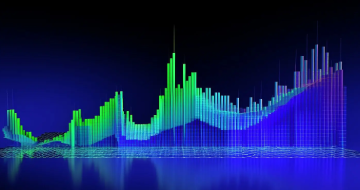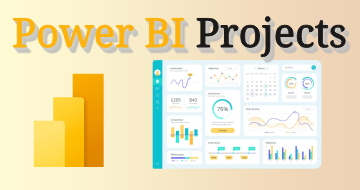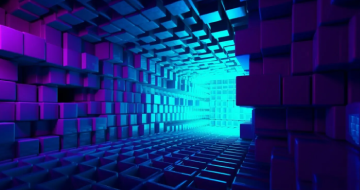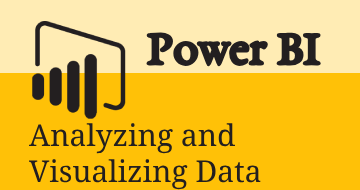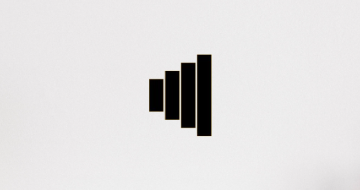IIRF Online > Office Productivity > Microsoft > Microsoft Power BI > Microsoft Power BI Desktop for Business Intelligence
Microsoft Power BI Desktop for Business Intelligence by Udemy
Master Power BI Desktop for data prep, data analysis, data visualization & dashboard design w/ top Power BI instructors!
Course Highlights
- Build professional-quality business intelligence reports from the ground up
- Blend and transform raw data into beautiful interactive dashboards
- Design and implement the same tools used by professional analysts and data scientists
- Showcase your skills with two full-scale course projects (with step-by-step solutions)
- Explore powerful artificial intelligence tools and advanced visualization techniques
- Learn from a #1 best-selling instructor and professional Power BI developer
Skills you will learn!
Curriculum
6 Topics
READ ME: Important Notes for New Students
Course Introduction
Course Structure & Outline
DOWNLOAD: Course Resources
Introducing the Course Project
Setting Expectations
7 Topics
Section Introduction
Meet Power BI Desktop
Downloading Power BI
IMPORTANT: Adjusting Settings
Power BI Desktop Interface & Workflow
Resources & Monthly Updates
QUIZ: Introducing Power BI Desktop
35 Topics
Section Introduction
Power BI Front-End vs. Back-End
Types of Data Connectors
The Power Query Editor
Basic Table Transformations
ASSIGNMENT: Table Transformations
SOLUTION: Table Transformations
PRO TIP: Storage & Connection Modes
Connecting to a Database
Extracting Data from the Web
Data QA & Profiling Tools
Text Tools
ASSIGNMENT: Text-Specific Tools
SOLUTION: Text-Specific Tools
Numerical Tools
ASSIGNMENT: Numerical Tools
SOLUTION: Numerical Tools
Date & Time Tools
Change Type with Locale
PRO TIP: Rolling Calendars
ASSIGNMENT: Calendar Tables
SOLUTION: Calendar Tables
Index & Conditional Columns
Calculated Column Best Practices
Grouping & Aggregating
Pivoting & Unpivoting
Merging Queries
Appending Queries
PRO TIP: Appending Files from a Folder
Data Source Settings
PRO TIP: Data Source Parameters
Refreshing Queries
PRO TIP: Importing Excel Models
Power Query Best Practices
QUIZ: Connecting & Shaping Data
26 Topics
Section Introduction
Data Modeling 101
Database Normalization
Fact & Dimension Tables
Primary & Foreign Keys
Relationships vs. Merged Tables
Creating Table Relationships
Managing & Editing Relationships
Star & Snowflake Schemas
ASSIGNMENT: Table Relationships
SOLUTION: Table Relationships
PRO TIP: Active & Inactive Relationships
Relationship Cardinality
Connecting Multiple Fact Tables
Filter Context & Filter Flow
Bi-Directional Filters & Ambiguity
Hiding Fields from Report View
ASSIGNMENT: Filter Flow
SOLUTION: Filter Flow
PRO TIP: Model Layouts
Data Formats & Categories
Creating Hierarchies
ASSIGNMENT: Hierarchies
SOLUTION: Hierarchies
Data Model Best Practices
QUIZ: Creating a Data Model
44 Topics
Section Introduction
Data Analysis Expressions 101
DAX vs. M Languages
Intro to DAX Calculated Columns
Intro to DAX Measures
Implicit vs. Explicit Measures
Quick Measures
RECAP: Calculated Columns vs. Measures
PRO TIP: Dedicated Measure Tables
Understanding Filter Context
Step-by-Step DAX Measure Calculation
DAX Syntax & Operators
Common DAX Function Categories
Basic Math & Stats Functions
Counting Functions
ASSIGNMENT: Math & Stats Functions
SOLUTION: Math & Stats Functions
Conditional & Logical Functions
The SWITCH Function
ASSIGNMENT: Logical Functions
SOLUTION: Logical Functions
Common Text Functions
ASSIGNMENT: Text Functions
SOLUTION: Text Functions
Basic Date & Time Functions
ASSIGNMENT: Date & Time
SOLUTION: Date & Time
Joining Data with RELATED
The CALCULATE Function
DAX Measure Totals
ASSIGNMENT: CALCULATE
SOLUTION: CALCULATE
The ALL Function
ASSIGNMENT: CALCULATE & ALL
SOLUTION: CALCULATE & ALL
The FILTER Function
Iterator (X) Functions
ASSIGNMENT: Iterators
SOLUTION: Iterators
Time Intelligence Patterns
ASSIGNMENT: Time Intelligence
SOLUTION: Time Intelligence
DAX Best Practices
QUIZ: Calculated Fields with DAX
58 Topics
Section Introduction
The 3 Key Questions
Dashboard Design Framework
Sketching the Dashboard Layout
Adding Report Pages & Objects
Naming & Grouping Objects
Cards & Multi-Row Cards
ASSIGNMENT: Cards
SOLUTION: Cards
Building & Formatting Charts
Line Charts
PRO TIP: Trend Lines & Forecasts
ASSIGNMENT: Line Chart & Trend
SOLUTION: Line Chart & Trend
KPI Cards
Bar & Donut Charts
Basic Filtering Options
ASSIGNMENT: Donuts & Filters
SOLUTION: Donuts & Filters
Table & Matrix Visuals
Conditional formatting
Top N Filtering
ASSIGNMENT: Tables
SOLUTION: Tables
Top N Text Cards
ASSIGNMENT: Top N Text Cards
SOLUTION: Top N Text Cards
Map Visuals
Report Slicers
ASSIGNMENT: Slicers
SOLUTION: Slicers
PRO TIP: HASONEVALUE
Gauge Charts
PRO TIP: Advanced Conditional Formatting
Area Charts
Drill Up & Drill Down
ASSIGNMENT: Drill Up & Drill Down
SOLUTION: Drill Up & Drill Down
Drillthrough Filters
Editing Report Interactions
ASSIGNMENT: Report Interactions
SOLUTION: Report Interactions
Adding Bookmarks
ASSIGNMENT: Bookmarks
SOLUTION: Bookmarks
PRO TIP: Custom Navigation Buttons
PRO TIP: Slicer Panels
Numeric Range Parameters
Fields Parameters
ASSIGNMENT: Fields Parameters
SOLUTION: Fields Parameters
PRO TIP: Custom Tool Tips
Importing Custom Visuals
Managing & Viewing Roles
Mobile Layouts
PREVIEW: Publishing to Power BI Service
Data Visualization Best Practices
QUIZ: Visualizing Data with Reports
6 Topics
Section Introduction
Anomaly Detection
Smart Narratives
Q&A Visuals
Decomposition Trees
Key Influencers
7 Topics
Section Introduction
The Optimize Ribbon
Pausing Visuals
Optimization Presets
Applying All Slicers
Performance Analyzer
External Tools
3 Topics
About this Section
DAX Query View (November 2023)
Button Slicer (November 2023)
5 Topics
Introduction
PART 1: Connecting & Shaping the Data
PART 2: Creating the Data Model
PART 3: Adding DAX Measures
PART 4: Building the Report
1 Topic
BONUS LESSON

Microsoft Power BI Desktop for Business Intelligence