IIRF Online > Design > User Experience Design > Product Design > Learning SOLIDWORKS : For Students, Engineers, and Designers
Learning SOLIDWORKS : For Students, Engineers, and Designers by Udemy
For Basic and Intermediate Users
Course Highlights
- The students will learn the basic tools of Solidworks. Also they will get a thorough knowledge of Sketch, Part, Assembly, and Surface environments of Solidworks.
Skills you will learn!
Curriculum
3 Topics
Introduction to SOLIDWORKS
User Interface of SOLIDWORKS
Customizing Command Managers and Toolbars in SOLIDWORKS
18 Topics
Starting a New File and Opening an Existing one in SOLIDWORKS
Entering the Sketching Environment
Creating Line Centerline and Midpoint Line
Creating Circles
Creating Arcs
Creating Rectangles
Creating Polygons
Creating Splines
Creating Slots
Placing Points
Creating Ellipses and Elliptical Arcs
Creating Parabolic and Conic Curves
Creating Equation Driven Curves
Drawing Display Tools
Deleting Sketching Entities
Practice Example 1
Practice Example 2
Practice Example 3
23 Topics
Trimming Entities
Extending Entities
Convert Entities Tool
Creating Intersection Curves
Filleting Entities
Creating Chamfers
Offsetting Entities
Offset on Surface Tool
Mirroring Entities
Dynamically Mirror Entities
Moving Entities
Rotating Entities
Scaling Entities
Stretching Entities
Copying and Pasting Entities
Creating Linear Patterns
Creating Circular Patterns
Modifying Sketch Patterns
Splitting Entities
Writing Text
Practice Example 1
Practice Example 2
Practice Example 3
12 Topics
Adding Relations
Adding Automatic Relations
Dimensioning a Sketch and Smart Dimension Tool
Adding Horizontal and Vertical Dimensions
Aligned Dimensions
Angular Dimensions
Adding Diametric Dimensions
Adding Radial Dimensions
Adding Linear Diametric Dimensions
Adding Ordinate Dimensions
Practice Example 1
Practice Example 2
9 Topics
Fully Defining the Sketches
Dimensioning the True Length of an Arc
Measuring Distances
Determining the Section Properties of Closed Sketches
Modifying the View Orientation
Changing the View Orientation using the Reference Triad
Displaying the model in different Viewport configurations
Display Modes of a Model
Assigning Materials to the Model
10 Topics
Need for creating Planes
Creating Offset Planes and Parallel Planes passing through a Point
Creating planes at angle to an existing plane and passing through Lines Points
Creating a plane normal to a curve and in the middle of two faces
Creating a plane on non-planar surface
Creating Reference Axes
Creating Reference Points
Creating Reference Coordinate Systems
Creating Center of Mass
Practice Example 1
6 Topics
Creating Extruded Features
Creating Revolved Features
Creating Extruded Cuts
Creating Revolved Cuts
Determining the Mass Properties of Solid Models
Dynamically Rotating the View of a Model
5 Topics
Practice Example 1
Practice Example 2
Practice Example 3
Practice Example 4
Practice Example 5
5 Topics
Practice Example 1
Practice Example 2
Practice Example 3
Practice Example 4
Practice Example 5
2 Topics
Practice Example 1
Practice Example 2
3 Topics
Practice Example 1
Practice Example 2
Practice Test
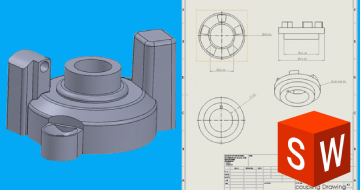
Learning SOLIDWORKS : For Students, Engineers, and Designers



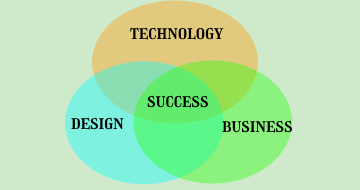

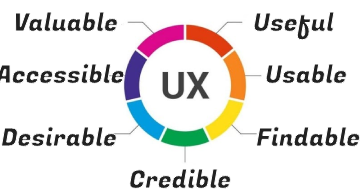

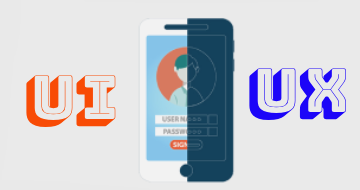


 Design Professional.webp)
