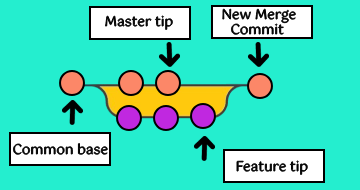IIRF Online > Development > Software Development Tools > Git > Learn Git by Doing: A step-by-step guide to version control
Learn Git by Doing: A step-by-step guide to version control by Udemy
Learn the basics of Git through detailed and easy to follow along screencasts. Start using Git today!
Course Highlights
- Track and Modify projects using Git
- Revert/Reset their project to a previous version
- Create multiple versions of a project and merge them together
- Collaborate and share projects using Github
- Understand when and why to use Git and/or Github for version control on a project
- Recognize when to use what Git command in the terminal
- Use advanced git commands for more complex tracking and editing scenarios
Skills you will learn!
Curriculum
3 Topics
Navigating this course
Gitting Installed (Mac)
Gitting Installed (Windows)
2 Topics
Basic Terminal Commands
Advanced Terminal Commands
10 Topics
Initializing your repository
Staging Files and Committing them
Back in Time
Start Your Quotebook
Branching
Edit Your Quotebook
Merging
Merge Conflicts
Finalize Your Quotebook
Git Diff
6 Topics
What is a Remote?
Github and Pushing
Pulling
Git Clone
Git Fork
Workflow Tip: Pull Often
4 Topics
Git Ignore
Git Stash
Git Rebase
Git Squash

Learn Git by Doing: A step-by-step guide to version control