IIRF Online > IT & Software > Hardware > HMI > How to Program Microsoft Excel as a Modbus Master HMI
How to Program Microsoft Excel as a Modbus Master HMI by Udemy
Learn how to use Microsoft Excel to communicate Serially or via TCP/IP with any Modbus Slave
Course Highlights
- Have an understanding of how ActiveX controls work with Microsoft Excel
- Install the MBAXP Modbus ActiveX control in Microsoft Excel
- Write VBA code to read Modbus data from a Modbus Slave/Server
- Write VBA code to write Modbus data to a Modbus Slave/Server
- Use Modsim32 as a Modbus Test Slave and Server
- Establish both Modbus Serial and TCP/IP Communications using Microsoft Excel
Skills you will learn!
Curriculum
2 Topics
Introduction
Accessing Attached Resources and Setting Optimal Video Resolution
3 Topics
MBAXP Modbus ActiveX Control
Modsim32 Modbus Slave/Server Simulator and Virtual Serial Port Kit
How the Software Applications Work with Each Other
4 Topics
Setting up the Developer Tab in Excel
Changing Excel Security Settings to handle Macro-Enabled Files
Setting up the Software Applications to Establish Modbus Communications
A Look at the VBA code that Implements the Modbus Master Functionality in Excel
4 Topics
Reading a Block of Holding Registers
Reading Input Registers
Reading Coils
Read Input Statuses
2 Topics
Writing to a Single Holding Register
Writing to a Single Coil
1 Topic
Modifying the Excel Application to communicate via Modbus TCP/IP
1 Topic
Bonus Lecture
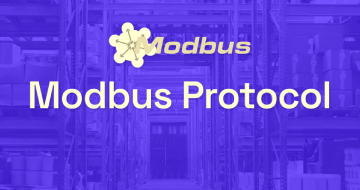
How to Program Microsoft Excel as a Modbus Master HMI




