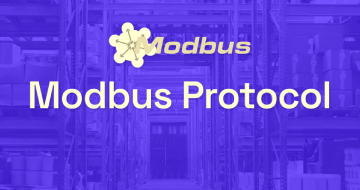IIRF Online > IT & Software > Hardware > HMI > HMI Programming & Design - FactoryTalk View ME SCADA PLC
HMI Programming & Design - FactoryTalk View ME SCADA PLC by Udemy
HMI Programming SCADA PLC Systems Design | Develop HMI PLC Applications in Factory Talk View ME
Course Highlights
- Create fully functional HMI Programs
- Understand and apply HMI Development best practices to their designs.
Skills you will learn!
Curriculum
3 Topics
Hardware Overview
Software Overview - FactoryTalk View Studio
FAQ
9 Topics
Section Introduction
New Application & FTView Studio Overview
Creating & Working with Displays
Working with Drawing Objects - Text Field Images & Shapes
Working with Push Buttons - Momentary Push Button Creation
IMPORTANT: Linking HMI to PLC Tags
Numeric and String Displays & Objects
Display Navigation & Pop-Up Display Management
Leveraging Image Library and Symbol Factory
7 Topics
HMI Development Project Intro
Creating the Application & Display Navigation Menu
Designing the Main Screen
Designing the Main Screen Part 2 / 2
Integrating HMI Tags into the Project & Testing
Testing our Application on a Real HMI
Adding a Numeric Entry & Display Objects to our HMI Program
7 Topics
HMI Based Tags Overview & Tutorial
HMI Files & Extensions Management - .APA & .MER files
HMI User Permissions Part 1 / 2
HMI User Permissions Part 2 / 2
HMI Parameter Files Overview & Example
HMI Using Multiple Images for State Display
HMI Alignment Tools & Object Positioning
7 Topics
Initializing the Application & Creating the Navigation System
Main Screen Layout and Development
Main Screen Instrumentation Development and Layout
Building the Controls Pop-Up Screen
Animating the Main Screen Level Displays
Building the Recipe Screen
Finalizing the Main System Screen Faceplates
2 Topics
"Industrial Automation Programmers Engineers & Technicians" LinkedIn Group
Other Courses (90% OFF)

HMI Programming & Design - FactoryTalk View ME SCADA PLC