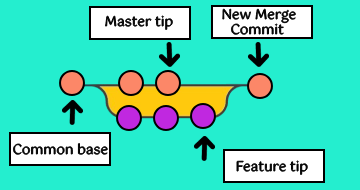IIRF Online > Development > Software Development Tools > Git > Git Going Fast: One Hour Git Crash Course
Git Going Fast: One Hour Git Crash Course by Udemy
Learn the key concepts and basic workflow for Git and GitHub with this easy to follow, top rated, bootcamp-style course!
Course Highlights
- Learn the key concepts of the Git source control system
- Step through the entire basic Git workflow
- Configure SSH for authentication
- Create and use a remote repository on GitHub
Skills you will learn!
Curriculum
5 Topics
Promo Video
Introduction
Key Concepts
Workflow
Introduction and Key Concepts
8 Topics
Setup Overview
Installing Git for Windows
Installing Git on a Mac via the Command Line
Gitting Help
Help Commands
Git Configuration
Configuration Commands
Setup and Configuration
14 Topics
Starting Fresh
Starting with an Existing Project
Starting Commands
The First Commit
First Commit Commands
Working Locally Part 1
Working Locally Part 2
Working Locally Commands
Gitting Historical
Removing Files
Moving Files
Ignoring Files
History and File Management Commands
Working with Git Locally
6 Topics
Setting Up SSH Authentication
SSH Authentication Commands
Update! GitHub Changes Default Branch Name
Collaborating with Others -- Git Remotes and GitHub
Git Remote Commands
Going Remote
1 Topic
Git Mac OS X Updates
3 Topics
Parting Words
Additional Resources
Bonus: Exclusive Student Discounts

Git Going Fast: One Hour Git Crash Course