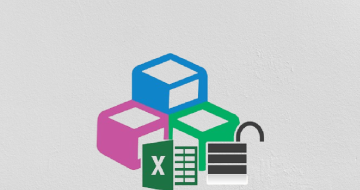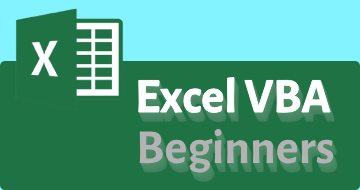IIRF Online > Office Productivity > Microsoft > Excel VBA > Excel VBA Bootcamp: VBA Programming with Practical Workouts
Excel VBA Bootcamp: VBA Programming with Practical Workouts by Udemy
Recording Macro, Creating Excel VBA form, Fetching data from MS Access, Working with multiple sheets and workbook
Course Highlights
- Learn to automate their time consuming repeatitive tasks for more accuracy and less time consuming
- Understand VBA syntax for Excel
- Understand usage of tools available in VBA environment
- See several worked out examples
- Learn to fetch access data using Excel as a front end
- Learn to develop VBA froms and interact with the same, load charts on forms
- See inventory management workout
- And many other workout which i am adding step by step
Skills you will learn!
Curriculum
3 Topics
What to expect in this Excel VBA programming by example?
Automate without coding - recording macro with relative reference
FAQ - for recording macro
4 Topics
Understand Excel VBA integrated development environment
Understand Excel VBA syntax
Understand Excel VBA syntax continued ....
Understand conditional execution (if else conditions)
24 Topics
Workout Example 1- PartA- Introduction to Excel VBA forms
Workout Example 1 - Part B 01- Design your first Excel VBA form
Workout Example 1 - Part B 02- Design your first Excel VBA form
Workout Example 1 - Part C - Explanation of demo Excel VBA form & code
Workout Example 2 - Fetching data from MS Access database using Excel
Workout Example 3 - Part A - One sheet per agent or product
Workout Example 3 - Part B - One sheet per agent or product
Workout Example 4 - Part A - Coupon Assignment and Inventory management
Workout Example 4 - Part B - Coupon Assignment and Inventory management
Workout Example 5 - Reading microsoft access data and writing into a text file
Workout Example 6 - Part A- Design survey form in excel VBA (deal with list etc.
Workout Example 6 - Part B- Design survey form in excel VBA (deal with list etc.
Workout Example 7 - Storing Excel VBA Form data into MS Access database
Workout Example 8 - Part A- Using Pivot Table VLOOKUP etc. inside a VBA code
Workout Example 8 - Part B- Using Pivot Table VLOOKUP etc. inside a VBA code
Workout Exp 09 - 01 Windows based user authentication and Voice notification
Workout Exp 09 - 02- Windows based user authentication and Voice notification
Workout Exp 10 - Reading worksheet data into a table and Running SQL inside VBA
Workout Exp 11 - 01 Voice based reminder to make sure people stick to schedule
Workout Exp 11 - 02 Voice based reminder to make sure people stick to schedule
Workout Exp 11 - 03 Voice based reminder to make sure people stick to schedule
Workout Exp 12 - Schedule a VBA macro to run as per schedule
Workout Exp 13 - Recursive file size of all the files n folders within a folder
Workout Exp 14 : Combine multiple files through VBA
4 Topics
FAQ (Will keep growing based on Studen't questions)
Automatic update of Excel Graphs / Charts and color coding (in fact without VBA)
Bonus Topic - Analytics / Data Science / Machine Learning Interview questions
Closing note
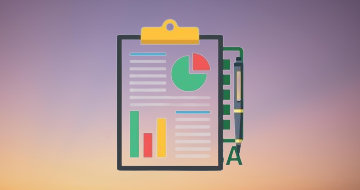
Excel VBA Bootcamp: VBA Programming with Practical Workouts