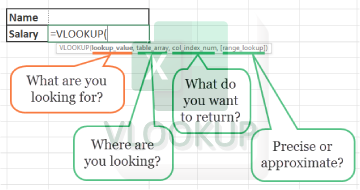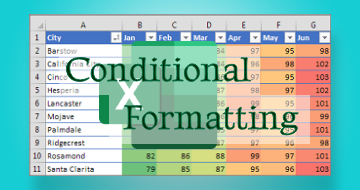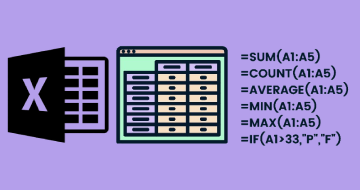IIRF Online > Office Productivity > Microsoft > Excel Formulas and Functions > Excel Formulas & Functions - Find Answers in Your Excel Data
Excel Formulas & Functions - Find Answers in Your Excel Data by Udemy
Excel Training-How to Use Formulas and Functions in Excel Spreadsheets-Learn on Excel 2010, Excel 2013, or Excel 2016
Course Highlights
- Identify formulas and functions and know the difference between the two.
- Locate and use any of the functions in Excel using various methods, such as the Formula Tab.
- Use the 7 most important Excel functions in common spreadsheet computations.
- Understand the important difference between Absolute and Relative cell references to increase your computing power.
- Identify the various parts of an Excel formula so you can create or modify formulas to fit your needs.
- Use the SUM function in Excel
- Use AVERAGE and AVERAGEA functions in Excel
- Use COUNT and COUNTA functions in Excel
- Use IF functions in Excel
- Use SUMIF and SUMIFS functions in Excel
- Use COUNTIF and COUNTIFS functions in Excel
- Use VLOOKUP in Excel
- Use LEFT, RIGHT and MID functions in Excel
Skills you will learn!
Curriculum
4 Topics
Introduction to Excel Formulas and Functions
What is a Formula and What Can It DO for You?
What is a Function and How Does IT Help You?
The Anatomy of a Formula and What Each Part Does
2 Topics
How to Easily Select Cells to Use in a Formula
The Importance of Absolute vs. Relative Cell References
7 Topics
Using the AVERAGE and AVERAGEA Functions
Using the COUNT and COUNTA Functions
Using the IF Function
Using the SUMIF and SUMIFS Functions
Using the COUNTIF and COUNTIFS Functions
Using VLOOKUP
Using Left Right and Mid to Sort Data
4 Topics
Using CONCATENATE to Combine Text
UPPER LOWER and PROPER
LEN - Length of Text
FIND and SEARCH
3 Topics
Conclusion
How to Get Your Course Certificate
Learn More - Other Courses by Steve McDonald (bonus lecture)

Excel Formulas & Functions - Find Answers in Your Excel Data