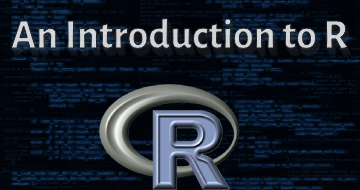Data Analysis with R by Coursera
This course is part of multiple programs.
Course Highlights
- Prepare data for analysis by handling missing values, formatting and normalizing data, binning, and turning categorical values into numeric values.
- Compare and contrast predictive models using simple linear, multiple linear, and polynomial regression methods.
- Examine data using descriptive statistics, data grouping, analysis of variance (ANOVA), and correlation statistics.
- Evaluate a model for overfitting and underfitting conditions and tune its performance using regularization and grid search.
Skills you will learn!
Curriculum
11 Topics
Introduction to Data Analysis with R
The Problem
Understanding the Data
R Packages for Data Science
Importing and Exporting Data in R
Getting Started analyzing Data in R
Summary & Highlights
Practice Quiz
Graded Quiz
Hands-on Lab 1: Introduction to Data Analysis
Cheat Sheet: dplyr functions
11 Topics
Pre-Processing Data in R
Dealing with Missing Values in R
Data Formatting in R
Data Normalization in R
Binning in R
Turning Categorical Values to a Numeric Variable in R
Summary & Highlights
Practice Quiz
Graded Quiz
Hands-on Lab 2: Data Wrangling
Cheat Sheet - Data Wrangling with Tidyverse
10 Topics
Descriptive Statistics
Grouping Data in R
Analysis of Variance (ANOVA) in R
Correlation in R
Correlation - Statistics
Summary & Highlights
Practice Quiz
Graded Quiz
Hands-on Lab 3: Exploratory Data Analysis
Cheat Sheet: Exploratory Data Analysis
12 Topics
Introduction to Model Development
Simple Linear Regression
Multiple Linear Regression
Assessing Models Visually
Polynomial Regression
Assessing the Model
Prediction and Decision Making
Summary & Highlights
Practice Quiz
Graded Quiz
Hands-on Lab 4: Model Development
Cheat Sheet - Model Development
9 Topics
Model Evaluation
Overfitting and Underfitting
Regularization
Grid Search
Summary & Highlights
Practice Quiz
Graded Quiz
Hands-on Lab 5: Model Evaluation
Cheat Sheet - Model Evaluation
11 Topics
Overview and Scenario
(Optional) Final Project Jupyter Notebook
Congratulations and Next Steps
Credits and Acknowledgments
Final Exam
Peer Review: Submit your Work and Review your Peers
Lab for Final Project
(Optional) Obtain IBM Cloud Feature Code and Activate Trial Account
(Optional) IBM Watson Setup
(Optional) Add the Completed Notebook to Watson Studio
(Optional) Share Your Notebook with a Public URL

Data Analysis with R
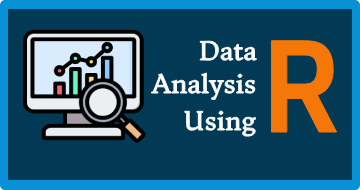
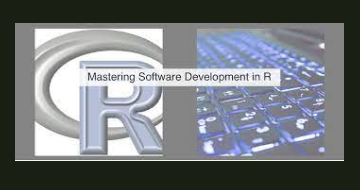
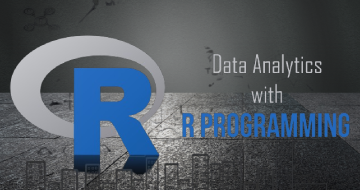

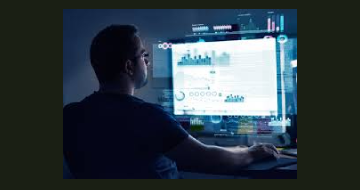

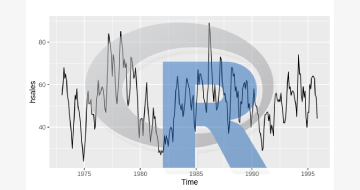

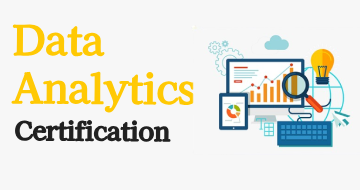





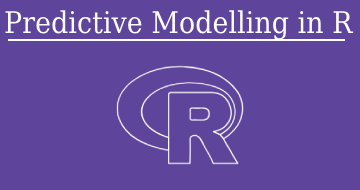
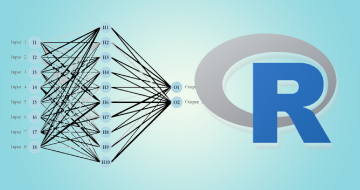
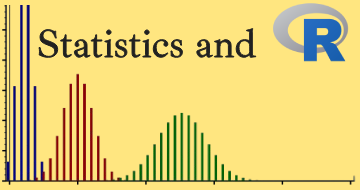



.webp)