IIRF Online > Finance & Accounting > Cryptocurrency & Blockchain > Bitcoin Trading > Cryptocurrency Trading Bot with a User Interface in Python
Cryptocurrency Trading Bot with a User Interface in Python by Udemy
Automate Your Crypto Trading Strategies on Binance & Bitmex with Python and Create Your Own Trading Dashboard (GUI)
Course Highlights
- How to Code a trading bot / Automate a trading strategy
- How to Connect to crypto exchange APIs in general
- How to Design a graphical user interface (GUI) in Python
- Improve your Python skills and good practices with a real-world project
- Learn to use a REST and Websocket API
Skills you will learn!
Curriculum
6 Topics
Course Overview
Installing Python
Installing and Using Pycharm
Creating your API Keys (mandatory)
Frequently Asked Questions (FAQ)
Stuck during the course? Check here
5 Topics
Creating an Entry Point | Logger | Main window
Interacting with a public API
Use the Bitmex API
Displaying API data on an interface
Introduction to widget styling
7 Topics
Binance Futures - REST API (Public endpoints coding)
Binance Futures - REST API (Public endpoints testing)
Binance Futures - REST API (Private endpoints)
Binance Futures - Websocket API
Binance Futures - Improvements: Data Models & Variable Typing
Binance Futures - Improvements: Error Handling & Private variables/methods
Subscribing to more Websocket channels
6 Topics
Exercise: Creating a basic Bitmex connector
Bitmex - REST API & Authentication
Bitmex - REST API: Adding more functions
Bitmex - Websocket API
Convert a date-time string to an Unix Timestamp
Solving the problem of the order price and quantity rounding
16 Topics
Parent Component & Interface organization
Logging Component
Updating the User Interface safely
Watchlist Component: Structuring the Class
Watchlist Component: Adding a Symbol
Watchlist Component: Removing a symbol
Watchlist Component: Updating the Watchlist
Exercise: Creating the Trades Component
Trades Component
Strategy Component: Initialization
Strategy Component: Adding a new strategy
Strategy Component: Deleting a strategy
Strategy Component: Configuring additional parameters
Strategy Component: Validating the additional parameters
Strategy Component: Switching the strategy On/Off
Source Code
11 Topics
Using classes to organize the strategy module
Candlestick data: Parsing trades data
Candlestick data: Updating the list of candlestick data
Coding the Breakout Strategy
Calculating the Technical Strategy indicators
Adding more conditions for entering a Trade or not
Calculating the trade size on Binance and Bitmex
Trade Execution
Displaying the PNL and Trade in the interface
Take Profit Stop Loss and Trade exits
Source Code
13 Topics
Mac Users: Customize the Tkinter Buttons
Data Entry validation
Auto-complete Entry widgets
Adding scrollable frames: the basics
Adding scrollable frames: a more complex case
Closing the application
Starting the application outside of Pycharm
Creating an SQLite database
Saving your workspace to the database
Creating a requirements.txt file
Integrating Binance Spot
Binance Spot Tesnet: Generating API keys
Handling the Binance Spot Websocket limitations / Resubscribe to the channels
2 Topics
Final words and advice
Source Code with Comments
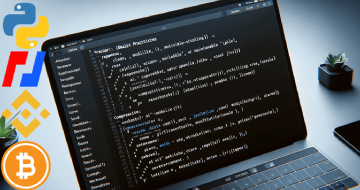
Cryptocurrency Trading Bot with a User Interface in Python




