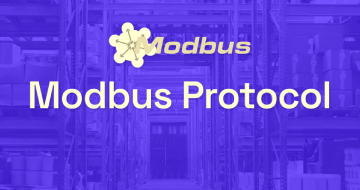IIRF Online > IT & Software > Hardware > HMI > Create a Windows Modbus Master Program using Microsoft .NET
Create a Windows Modbus Master Program using Microsoft .NET by Udemy
Create your own custom Windows Modbus Master and Basic Human Machine Interface (HMI) using Microsoft .NET programming
Course Highlights
- Have an understanding of the Visual Studio 2017 Integrated Development Environment
- Create a Windows Forms application
- Write VB.NET program code to communicate with a Modbus Server via TCP/IP
- Write VB.NET program code to communicate with a Modbus Slave via a Serial Connection
- Display data values read via Modbus within the Windows Application
- Design user input to allow a user to set data values in a Modbus Server/Slave via the Windows Application
- Implement basic graphical objects in the Windows Application for display of data
- Build a very basic but custom Human Machine Interface
Skills you will learn!
Curriculum
2 Topics
Introduction
Accessing Attached Resources and Setting Optimal Video Resolution
3 Topics
Downloading Modsim32 and Virtual Serial Port Kit
Downloading the EasyModbusTCP .NET library
Downloading Microsoft Visual Studio Community IDE
5 Topics
The Learning Strategy - Let's Jump In
Building our first Modbus Master Application - Part 1
Building our first Modbus Master Application - Part 2
Building our first Modbus Master Application - Part 3
The Best Part - Running the Application!
3 Topics
Understanding Properties Methods and Events
Examining the Quick Start code - Part 1
Examining the Quick Start code - Part 2
2 Topics
Adding the Timer object and setting it's Properties
Adding code to the Timer Tick Event and Running the Application
7 Topics
Implementing the Read Input Register Command
Adding more Label Objects for Human Readability
Implementing the Read Input Status Command
Implementing the Read Coil Status Command
Removing the original Button Object
Implementing the Write Single Register Command
Implementing the Write Single Coil Command
3 Topics
Setting up Virtual Serial Port and Modsim32 for Serial Communication
Modifying the Modbus Master for Serial Communication
Modifying the Code for Multiple Server / Slave Devices
3 Topics
Building the Application as a Release Version
Adding a Graphical object to represent an Input Status (Discrete)
Adding a Graphical object to represent an Input Register (Analog)
1 Topic
Bonus Lecture

Create a Windows Modbus Master Program using Microsoft .NET