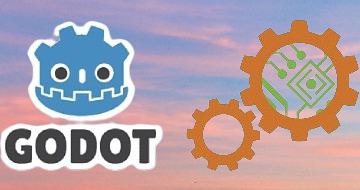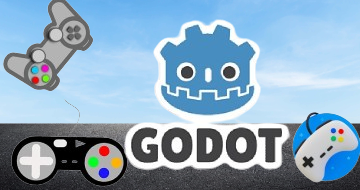IIRF Online > Development > Game Development > Godot > Create a Complete 2D Platformer in the Godot Engine
Create a Complete 2D Platformer in the Godot Engine by Udemy
Learn how create 2D platformer from scratch in the Godot Engine 3, complete with particles, sound effects, UI, and more!
Course Highlights
- 2D platformer mechanics - double jumping, dashing, collectables, and enemies
- Polish & Game Feel - particles, camera shake, scene transitions, and sound effects
- UI - main menu, pause menu, options menu, and other elements
- Publishing - exporting the project executable, updating the executable icon, and changing the boot splash
- Godot Engine Concepts - leveraging a variety of nodes, structuring scenes, signals, and more
Skills you will learn!
Curriculum
7 Topics
Introduction
Setting Up Godot
Getting Ready for Development
Rough Player Controller
Tightening Player Movement
Tilemap Autotiles
Light Reorganization and Tweaks
14 Topics
Camera Follow
Animating the Player
Coyote Time
Double Jump
Adding Collectables
Adding Spikes
Player Death and Respawn
Creating an Enemy
Making the Enemy Dangerous
Adding Player Dash Movement
Making the Player Dash Destroy Enemies
Making a Test Level
More Player Tweaks
Win Condition
10 Topics
Section Introduction
Preventing Player Void Death
Coin Counter
Level UI
Level UI Continued
Enemy Respawns
Changing Levels
Level Complete UI
Level Complete UI Continued
Fixing Scene Load and Font Height
24 Topics
Camera Shake
Triggering Camera Shake
Player Death Animation Part 1
Player Death Animation Part 2
Player Death Animation Part 3
Enemy Death Animation
Enemy Spawn Animation
Player Dash Trail
Footstep Particles
Adding Tile Variety
Clouds
Creating More Levels
Animated Button
Main Menu
Screen Transitions
Pause Menu
Game Complete Screen
Animating UI Panels
Options Menu
Tutorial Signs
Player Victory Animation
Extending the Level Complete Screen
Mouse Cursor
Final Player and Display Tweaks
7 Topics
Section Introduction
Random Audio Stream Player
Audio Buses
Adding Sound Effects Part 1
Adding Sound Effects Part 2
Music
Adding Volume Controls to the Options Menu
3 Topics
UI and Sound Fixes
Exporting the Project
Conclusion
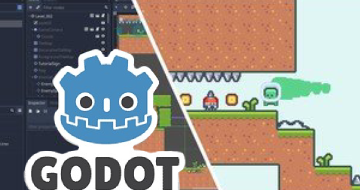
Create a Complete 2D Platformer in the Godot Engine