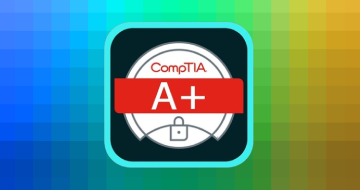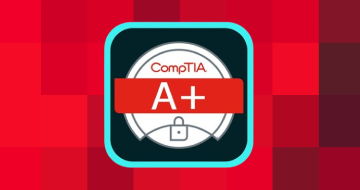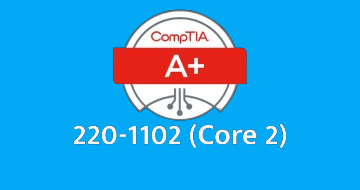IIRF Online > IT & Software > IT Certifications > CompTIA A+ > CompTIA A+ Core 2 (220-1102) Complete Course & Practice Exam
CompTIA A+ Core 2 (220-1102) Complete Course & Practice Exam by Udemy
Pass the CompTIA A+ (220-1102) Core 2 exam with help from a top expert in the field!
Course Highlights
- How to pass the CompTIA A+ (220-1102) Core 2 exam on your first attempt
- What your weak areas are in the CompTIA A+ curriculum so you can restudy those areas
- Install, configure, and maintain computer equipment, mobile devices, and software for end users
- Service components based on customer requirements
- Understand networking basics and apply basic cybersecurity methods to mitigate threats
- Properly and safely diagnose, resolve, and document common hardware and software issues
- Apply troubleshooting skills and provide customer support using appropriate communication skills
- Understand the basics of scripting, cloud technologies, virtualization, and multi-OS deployments in corporate environments
Skills you will learn!
Curriculum
4 Topics
Welcome
Download your free study guide
Exam Tips
Checkpoint: Introduction
11 Topics
Operating System Types (OBJ. 1.8)
Windows (OBJ. 1.8)
Linux (OBJ. 1.8)
Android (OBJ. 1.8)
Chrome OS (OBJ. 1.8)
macOS (OBJ. 1.8)
iOS and iPadOS (OBJ. 1.8)
Operating Systems (OBJ. 1.8)
Filesystem Types (OBJ. 1.8)
Compatibility Concerns (OBJ. 1.8)
Checkpoint: Operating System Types
8 Topics
Windows Versions (OBJ. 1.1 & 1.7)
64-bit vs 32-bit Versions (OBJ. 1.7)
Windows Home (OBJ. 1.1)
Windows Pro (OBJ. 1.1)
Windows Enterprise and Education (OBJ. 1.1)
Upgrading Windows (OBJ. 1.1)
In-place Upgrade (OBJ. 1.1)
Checkpoint: Windows Versions
9 Topics
Windows Installation (OBJ. 1.9)
Installation Types (OBJ. 1.9)
Upgrade Considerations (OBJ. 1.9)
Product Lifecycle (OBJ. 1.9)
Boot Methods (OBJ. 1.9)
Partitioning Storage Devices (OBJ. 1.9)
Recovery and Reset (OBJ. 1.9)
Using a Recovery Partition (OBJ. 1.9)
Checkpoint: Windows Installation
9 Topics
Application Configuration (OBJ. 1.7)
Application Requirements (OBJ. 1.7)
Distribution Methods (OBJ. 1.7)
Business Impacts (OBJ. 1.7)
Operational Impacts (OBJ. 1.7)
Device Impacts (OBJ. 1.7)
Network Impacts (OBJ. 1.7)
Installing Applications (OBJ. 1.7)
Checkpoint: Application Configuration
9 Topics
Windows Networking (OBJ. 1.6)
Wired Connections (OBJ. 1.6)
Wireless Connections (OBJ. 1.6)
WWAN Connections (OBJ. 1.6)
VPN Connections (OBJ. 1.6)
Network Client Configuration (OBJ. 1.6)
Network Locations (OBJ. 1.6)
Proxy Settings (OBJ. 1.6)
Checkpoint: Windows Networking
17 Topics
Windows Control Panel (OBJ. 1.4)
Account Settings (OBJ. 1.4)
Programs and Features (OBJ. 1.4)
Devices and Printers (OBJ. 1.4)
Internet Options (OBJ. 1.4)
Network and Sharing Center (OBJ. 1.4)
Windows Defender Firewall (OBJ. 1.4)
Mail (OBJ. 1.4)
Sound (OBJ. 1.4)
System (OBJ. 1.4)
Device Manager (OBJ. 1.4)
Administrative Tools (OBJ. 1.4)
Indexing Options (OBJ. 1.4)
File Explorer Options (OBJ. 1.4)
Power Options (OBJ. 1.4)
Ease of Access (OBJ. 1.4)
Checkpoint: Windows Control Panel
12 Topics
Windows Settings (OBJ. 1.5)
Accounts (OBJ. 1.5)
System Settings (OBJ. 1.5)
Update and Security (OBJ. 1.5)
Network and Internet (OBJ. 1.5)
Devices (OBJ. 1.5)
Privacy (OBJ. 1.5)
Time and Language (OBJ. 1.5)
Personalization (OBJ. 1.5)
Apps (OBJ. 1.5)
Gaming (OBJ. 1.5)
Checkpoint: Windows Settings
17 Topics
Windows Tools (OBJ. 1.3)
Task Manager (OBJ. 1.3)
Device Manager (OBJ. 1.3)
Disk Management Console (OBJ. 1.3)
Disk Maintenance Tools (OBJ. 1.3)
Task Scheduler (OBJ. 1.3)
Event Viewer (OBJ. 1.3)
Performance Monitor (OBJ. 1.3)
Local Users and Groups (OBJ. 1.3)
Group Policy Editor (OBJ. 1.3)
Certificate Manager (OBJ. 1.3)
System Information (OBJ. 1.3)
Resource Monitor (OBJ. 1.3)
System Configuration (OBJ. 1.3)
Registry Editor (OBJ. 1.3)
Microsoft Management Console (OBJ. 1.3)
Checkpoint: Windows Tools
14 Topics
Windows Command Line Tools (OBJ. 1.2)
Using the GUI (OBJ. 1.2)
Using the Command Prompt (OBJ. 1.2)
Navigation Commands (OBJ. 1.2)
Copying Commands (OBJ. 1.2)
Disk Management Commands (OBJ. 1.2)
Shutdown (OBJ. 1.2)
System File Checker (OBJ. 1.2)
Windows Version (OBJ. 1.2)
Network Troubleshooting Commands (OBJ. 1.2)
Name Resolution Commands (OBJ. 1.2)
The netstat Command (OBJ. 1.2)
Group Policy Commands (OBJ. 1.2)
Checkpoint: Windows Command Line Tools
9 Topics
Windows Shares (OBJ. 1.2 1.6 & 2.5)
Workgroups and Domains (OBJ. 1.6)
File Sharing (OBJ. 2.5)
NTFS Permissions (OBJ. 2.5)
Mapping Drives (OBJ. 1.6)
The net Command (OBJ. 1.2)
User Data on Domains (OBJ. 1.6)
Printer Sharing (OBJ. 1.6)
Checkpoint: Windows Shares
14 Topics
macOS (OBJ. 1.10)
Finder Dock and Spotlight (OBJ. 1.10)
Mission Control (OBJ. 1.10)
Terminal (OBJ. 1.10)
Disk Utility (OBJ. 1.10)
File Vault (OBJ. 1.10)
Remote Disc (OBJ. 1.10)
Gestures (OBJ. 1.10)
Keychain (OBJ. 1.10)
iCloud and Apple ID (OBJ. 1.10)
System Preferences (OBJ. 1.10)
Managing macOS Applications (OBJ. 1.10)
Best Practices for macOS (OBJ. 1.10)
Checkpoint: macOS
15 Topics
Linux (OBJ. 1.11)
Shells and Terminals (OBJ. 1.11)
Linux Navigation (OBJ. 1.11)
File Management Commands (OBJ. 1.11)
Disk Usage Commands (OBJ. 1.11)
Text Manipulation (OBJ. 1.11)
Search Commands (OBJ. 1.11)
User Management (OBJ. 1.11)
File Permission Commands (OBJ. 1.11)
Application Management (OBJ. 1.11)
Resource Management Commands (OBJ. 1.11)
Networking Commands (OBJ. 1.11)
Getting Help in Linux (OBJ. 1.11)
Best Practices for Linux (OBJ. 1.11)
Checkpoint: Linux
12 Topics
Threats and Vulnerabilities (OBJ. 2.4)
CIA Triad (OBJ. 2.4)
Vulnerabilities (OBJ. 2.4)
Zero-day Attack (OBJ. 2.4)
DoS and DDoS (OBJ. 2.4)
Spoofing (OBJ. 2.4)
On-path Attack (OBJ. 2.4)
SQL Injection (OBJ. 2.4)
XSS and XSRF (OBJ. 2.4)
Password Cracking (OBJ. 2.4)
Insider Threat (OBJ. 2.4)
Checkpoint: Threats and Vulnerabilities
11 Topics
Malware (OBJ. 2.3)
Viruses Worms and Trojans (OBJ. 2.3)
Viruses and Trojans (OBJ. 2.3)
Ransomware (OBJ. 2.3)
Spyware (OBJ. 2.3)
Rootkits (OBJ. 2.3)
Botnets and Zombies (OBJ. 2.3)
Symptoms of Infection (OBJ. 2.3)
Removing Malware (OBJ. 3.3)
Preventing Malware (OBJ. 2.3)
Checkpoint: Malware
12 Topics
Social Engineering (OBJ. 2.3 & 2.4)
Phishing Attacks (OBJ. 2.4)
Anti-phishing Training (OBJ. 2.3)
Spam (OBJ. 2.3)
Impersonation (OBJ. 2.4)
Pretexting (OBJ. 2.4)
Social Engineering Attacks (OBJ. 2.4)
Evil Twin (OBJ. 2.4)
Software Firewalls (OBJ. 2.3)
Using Software Firewalls (OBJ. 2.3)
User Education (OBJ. 2.3)
Checkpoint: Social Engineering
9 Topics
Security Controls (OBJ. 2.1)
Perimeter Defense (OBJ. 2.1)
Surveillance (OBJ. 2.1)
Physical Access Controls (OBJ. 2.1)
Security Principles (OBJ. 2.1)
Multifactor Authentication (OBJ. 2.1)
Mobile Device Management (OBJ. 2.1)
Active Directory Security (OBJ. 2.1)
Checkpoint: Security Controls
10 Topics
Wireless Security (OBJ. 2.2 & 2.9)
Wireless Encryption (OBJ. 2.2)
Cracking Wireless Networks (OBJ. 2.2)
WPA3 (OBJ. 2.2)
Wireless Authentication (OBJ. 2.2)
Wireless Network Security (OBJ. 2.9)
Configuring SOHO Networks (OBJ. 2.9)
Securing Wireless Networks (OBJ. 2.9)
Configuring SOHO Firewalls (OBJ. 2.9)
Checkpoint: Wireless Security
11 Topics
Mobile Device Security (OBJ. 2.7)
Securing Wireless Devices (OBJ. 2.7)
Mobile Device Unlocking (OBJ. 2.7)
Mobile Malware (OBJ. 2.7)
Mobile Device Theft (OBJ. 2.7)
Mobile App Security (OBJ. 2.7)
Deployment Options (OBJ. 2.7)
Hardening Mobile Devices (OBJ. 2.7)
Implementing Mobile Device Security (OBJ. 2.7)
IoT Vulnerabilities (OBJ. 2.7)
Checkpoint: Mobile Device Security
8 Topics
Windows Security (OBJ. 2.5)
Login Options (OBJ. 2.5)
Users and Groups (OBJ. 2.5)
Encrypting Windows Devices (OBJ. 2.5)
File Permissions (OBJ. 2.5)
Microsoft Defender Antivirus (OBJ. 2.5)
Microsoft Defender Firewall (OBJ. 2.5)
Checkpoint: Windows Security
9 Topics
Securing Workstations (OBJ. 2.6 & 2.8)
Account Management (OBJ. 2.6)
AutoRun and AutoPlay (OBJ. 2.6)
Password Best Practices (OBJ. 2.6)
Encryption Best Practices (OBJ. 2.6)
End-user Best Practices (OBJ. 2.6)
Data Destruction (OBJ. 2.8)
Data Destruction Methods (OBJ. 2.8)
Checkpoint: Securing Workstations
10 Topics
Securing Web Browsers (OBJ. 2.10)
Web Browser Installation (OBJ. 2.10)
Extensions and Plug-ins (OBJ. 2.10)
Password Managers (OBJ. 2.10)
Encrypted Browsing (OBJ. 2.10)
Private Browsing (OBJ. 2.10)
Pop-up and Ad Blockers (OBJ. 2.10)
Cache and History Clearing (OBJ. 2.10)
Profile Synchronization (OBJ. 2.10)
Checkpoint: Securing Web Browsers
9 Topics
Supporting Network Operations (OBJ. 4.1 & 4.2)
Ticketing System (OBJ. 4.1)
Using a Ticketing System (OBJ. 4.1)
Knowledge Base Articles (OBJ. 4.1)
Asset Management (OBJ. 4.1)
Change Management (OBJ. 4.2)
Conducting Change Management (OBJ. 4.2)
Documentation Types (OBJ. 4.1)
Checkpoint: Supporting Network Operations
10 Topics
Backup Recovery and Safety
Backup and Recovery (OBJ. 4.3)
Backup Schemes (OBJ. 4.3)
Redundant Power (OBJ. 4.5)
Electrical Safety (OBJ. 4.4)
Component Handling and Storage (OBJ. 4.4)
HVAC Systems (OBJ. 4.5)
Proper Handling and Disposal (OBJ. 4.4 & 4.5)
Personal Safety (OBJ. 4.4 & 4.5)
Checkpoint: Backup Recovery and Safety
12 Topics
Policy and Privacy Concepts (OBJ. 4.6)
Incident Response (OBJ. 4.6)
Chain of Custody (OBJ. 4.6)
Order of Volatility (OBJ. 4.6)
Data Collection Procedures (OBJ. 4.6)
Conduct Disk Imaging (OBJ. 4.6)
Licensing EULA and DRM (OBJ. 4.6)
Data Classification (OBJ. 4.6)
Data Retention (OBJ. 4.6)
PII PHI and PCI-DSS (OBJ. 4.6)
Security Policies (OBJ. 4.6)
Checkpoint: Policy and Privacy Concepts
9 Topics
Scripting (OBJ. 4.8)
Script File Types (OBJ. 4.8)
Variables (OBJ. 4.8)
Loops (OBJ. 4.8)
Logic Control (OBJ. 4.8)
Bash Script Example (OBJ. 4.8)
Automation Scripting (OBJ. 4.8)
Scripting Considerations (OBJ. 4.8)
Checkpoint: Scripting
8 Topics
Remote Access Support (OBJ. 4.9)
Remote Access Protocols (OBJ. 4.9)
Connecting to a VPN (OBJ. 4.9)
Remote Monitoring and Management (RMM) (OBJ. 4.9)
Microsoft Remote Assistance (MSRA) (OBJ. 4.9)
Other Remote Access Tools (OBJ. 4.9)
Desktop Management Software (OBJ. 4.9)
Checkpoint: Remote Access Support
11 Topics
Troubleshooting Windows (OBJ. 3.1)
Boot Issues (OBJ. 3.1)
Boot Recovery Tools (OBJ. 3.1)
Update or Driver Rollback (OBJ. 3.1)
System Restore (OBJ. 3.1)
System Reinstall or Reimage (OBJ. 3.1)
Performance Issues (OBJ. 3.1)
System Fault Issues (OBJ. 3.1)
System Instability Issues (OBJ. 3.1)
Application and Service Issues (OBJ. 3.1)
Checkpoint: Troubleshooting Windows
7 Topics
Troubleshooting Workstation Security (OBJ. 3.2 & 3.3)
Malware Removal Process (OBJ. 3.3)
Infected Browser Symptoms (OBJ. 3.2)
Alerts and Notifications (OBJ. 3.2)
OS Update Failures (OBJ. 3.2)
File System Issues (OBJ. 3.2)
Checkpoint: Troubleshooting Workstation Security
9 Topics
Troubleshooting Mobile Issues (OBJ. 3.4)
Reseting or Rebooting (OBJ. 3.4)
Mobile OS Update Failure (OBJ. 3.4)
Mobile Performance Issues (OBJ. 3.4)
Mobile App Issues (OBJ. 3.4)
Mobile Connectivity Issues (OBJ. 3.4)
Mobile Battery Issues (OBJ. 3.4)
Screen Autorotation Issues (OBJ. 3.4)
Troubleshooting Mobile Issues
7 Topics
Troubleshooting Mobile Security (OBJ. 3.5)
Rooting and Jailbreaking (OBJ. 3.5)
Sideloading Apps (OBJ. 3.5)
Mobile Malware Symptoms (OBJ. 3.5)
Unexpected Application Behavior (OBJ. 3.5)
Leaked Mobile Data (OBJ. 3.5)
Checkpoint: Troubleshooting Mobile Security
7 Topics
Professionalism (OBJ. 4.7)
Professional Appearance (OBJ. 4.7)
Respect Others' Time (OBJ. 4.7)
Proper Communication (OBJ. 4.7)
Dealing with Private Data (OBJ. 4.7)
Difficult Situations (OBJ. 4.7)
Checkpoint: Professionalism
3 Topics
Conclusion
CompTIA A+ (220-1102) Core 2 Practice Exam
Bonus: What's Next?

CompTIA A+ Core 2 (220-1102) Complete Course & Practice Exam