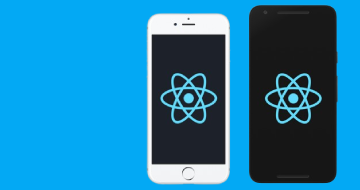The complete React Native course by Udemy
Take you coding to the next level with React Native.
Course Highlights
- You will learn the whole React Native building process, from your pc to your phone.
- Work with RNative and nosql databases like firebase.
- Learn how Redux works and apply it on React Native
Skills you will learn!
Curriculum
5 Topics
Introduction
What is react native
IDE ( code editor )
First install MAC USERS
First install WINDOWS USERS
10 Topics
Expo or not expo
Installing XCODE
Installing Android studio MAC & WINDOWS
Environment variables MAC ONLY
Environment variables WINDOWS ONLY
Windows quick fix for expo
Running an expo app
App without expo
Running the Android simulator
Running the IOS simulator
11 Topics
Starting with RN ( finally )
Styles stylesheets views and text
Components and state
Touch events
Touch events part 2
Text inputs
Buttons
The scrollview
Activity indicator
Working with images
Using modals
11 Topics
Introduction
Installing navigation
Stack navigation
Working with Params
Navigation bar
Navigation buttons
The sidedrawer
More on the sidedrawer
Custom sidedrawer
Tab navigation
Nesting navigators
7 Topics
Installing the image picker
Using the image picker
Installing the contacts library
Solving issues
Using the contacts library
Installing react native elements
Using react native elements
11 Topics
Debugging
Reusable components
The platform
Animations
More on the animated comp
Interpolation
Parallel and sequence animations
Creating Launch icons [ optional ]
Installing Splash Screen [ optional ]
Splash screen IOS [ optional ]
Splash screen Android [ optional ]
6 Topics
Installation and context
Creating the input and validation
Creating the list of players
Starting the stage 2 and toasts
Creating the stage 2
Installing fonts and finishing app
4 Topics
Installing redux
Dispatching an action
Integrating firebase and creating forms
Register and log ing with firebase
28 Topics
Introduction
Installation
Setting up redux
Navigation part one
Navigation part two
Custom sidedrawer
Installing fonts
Pimp the header
Creating the article cards
Creating the articles screen
Creating the videos screen
Adding youtube videos
Email and password from profile
Creating the userdata form
Login users screen part one
Login users screen part two
Starting a firebase project
Register users
Login users
Autosignin users
Logout user and fixing autosign in
Updating user profile part 1
Updating user profile part 2
Getting articles
Fetching more articles
Showing article data
Fetching videos
Fetching more videos
31 Topics
Project overview
Installing react and dependencies
Setting up Redux
Adding React navigation
Adding React navigation ..continued
Login logo and background
Form reusable inputs
Finishing inputs and error state
Adding the buttons
Adding validation
Finishing validation
Submitting the form
Using redux before server
Sign up the user
Sign in user
Saving the token on the storage
Adding the Auto sign in
Styling the header tab
Icons and style on the bottom bar
Icons and style on the bottom bar - part two
Preparing the news
Showing News cards
Finishing the News cards
Installing and using fonts
Creating the News article
Getting the games from F.Base
Getting the games from F.Base - part 2
Finishing the games main screen
Creating the Games Video screen
Finishing the Games video screen
Final project code
57 Topics
Introduction
What is React Native ?
Starting with RN
Installing tools ( MAC USERS )
Installing tools ( WINDOWS USERS )
Installing ANDROID STUDIO ( Mac and Win users )
Ejecting expo apps
Running Android simulator ( WIN and MAC users )
Windows environment variables ( WIN users )
Running on Expo
Running IOS simulator ( MAC users )
First look at the structure
Styles Views and Text
Buttons and touch events
Components and State
More on touchables
Handling inputs
Adding users to the list
Using the Scrollview
The picker component
The Slider component ( 0.58.6 )
Activity indicator
Working with images
Using Modals
Intro to react navigation
Installing R.Navigation and running Sim
Stack navigator and linking screens
Navigation params
Customizing the Header Bar
Adding logos to headers
Creating a Side-drawer
More on Side-drawer
Custom component for Side-drawer
Creating a bottom Navigation
Tab Navigation-Options
Combining navigation types.
Installing Image picker ( link )
If image picker fails manual install
Using camera and photo library
Installing RNative contacts
Adding contact and opening form
Getting contacts
installing RNative vector icons
Using RNative vector icons
React native debugger
Reusing components and styles
More on the platform
Dimensions
Device info 3rd party library
Creating XY animations
Easing and triggers
Not XY animations
Interpolation
Sequence and timing animations
Connecting Redux
Dispatching an action
Connecting the devtools
39 Topics
Installing Node and creating an App
The bundle
Starting to code !!
JSX Behind the scenes
Importing components
Types of components
Adding styles
Events
State
Starting with props
Starting with props...continued
Props to a Class
React children
More with styles
Styles plugins
Filter the news
Routes:Installing Router
Routes:How it works and creating components
Routes:Using routes
Routes:Linking
Routes:Working with params
Routes:Other features from React Router
Routes:Switch
Routes:Redirections
Routes:404 and "withRouter"
Component lifecycles
Component lifecycles 2
Conditional rendering
Pure components
Adjacent elements
Hoc's ( High order components )
Hoc's ...continued
Animations: Using transitions
Animations: Using transitions....continued
Animations: CSS Transitions
Animations: Transition group
Proptypes
Proptypes...continued
Controlled components
16 Topics
Redux introduction
Creating the store
The Redux flow
Combining reducers
Creating a valid reducer
Creating actions
map-state-to-props and connect
Map-dispatch-to-props
Types
Using middleware
Redux practice - Creating the project
Redux practice - routes and redux
Redux practice - Home
Redux practice - Filter the home list
Redux practice - Artist section
Redux practice - Clearing artist data
7 Topics
Introduction to Hooks
The "useState" Hook
The "useState" Hook ....continued
The "useEffect" Hook
The "useReducer" Hook
Preparing the app with Context
Context and useContext
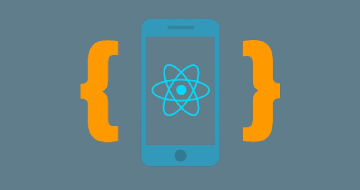
The complete React Native course