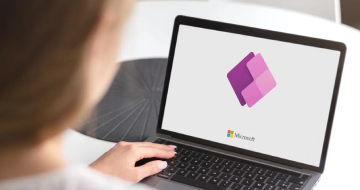IIRF Online > Development > No-Code Development > Microsoft Power Apps > Power Apps - Complete Guide to Microsoft PowerApps
Power Apps - Complete Guide to Microsoft PowerApps by Udemy
Build smart business applications using Microsoft Power Apps with no code! Learn PowerApps from basic to advanced
Course Highlights
- Navigate the Microsoft PowerApps environment
- Become an absolute expert in Microsoft PowerApps, get valuable preparation for certification, and add the skill to your toolkit
- Create real functional business application, on the web, tablets, and phones for businesses and organizations
- Create both Canvas applications and Model-Driven applications, that are responsive and structured
- Connect to different sources of data (OneDrive, Google Drive, SQL, etc.)
- Set up your own Common Data Service using example data, with complex business rules
- Leverage the Microsoft ecosystem to expand your app building knowledge with Developer tools
- Read Microsoft PowerApps documentation and resolve errors for future application builds
Skills you will learn!
Curriculum
8 Topics
What is PowerApps?
PowerApps Features
Why learn PowerApps?
Instructor overview
Ways to reach out
Course overview
Additional material
Watch in 1080p
4 Topics
PowerApps account
Connecting to data - OneDrive
Connecting to data - Google Sheets
Where to find reference material
5 Topics
Development environment
Running your first application
Saving your application
Basic functionality
Customizing
11 Topics
Environment layout views elements and properties
Introduction to galleries
Forms and data cards
Property assignment
Edit forms updates textboxes
Triggers
Introduction to functions and formulas
Introduction to navigation
Error checking
Publish your application
Run application on your phone
25 Topics
Create Canvas App from scratch master and documentation screens
Customizing the look of the application documentation links
Buttons
Galleries
Customizing galleries
Navigation
Introduction to variables
Contextual variables
Global variables
Collections
Adding a search field
Filter functions
Creating the Detail screen
Creating the Edit Form screen
Linking up navigation on screens
Creating the New Form screen
Data validation (ismatch)
Data validation (variables)
Connecting to multiple data sources 1
Connecting to multiple data sources 2
Data tables
Lookup
Adding call functionality
Publish your application
Change screen order
10 Topics
Introduction
Documentation
User() function
Today() and Now() functions
Grouping elements
Launching other services
Cascading dropdown 1
Cascading dropdown 2
Delete button
Popups for confirmations
18 Topics
Introduction
CDS environment setup
Entities
Relationships in entities
Business rules and views
Forms dashboards charts keys and data
Creating an entity
Adding text fields
Adding calculated fields
Adding option set data
Adding other fields
Uploading data
Viewing the data
Creating custom views
Creating custom forms
Creating business rules 1
Creating business rules 2
Other CDS concepts
10 Topics
Introduction
Input elements 1
Input elements 2
Input elements 3
Image element
Combining image with pen inputs
Combining image with camera input
Combining image with upload photo input
Images in galleries
Charts and graphs
9 Topics
Introduction
Environment setup
Navigating the environment
Site map
Edit forms and views
Applying business rules
Site map complexities
Introduction to business process flows
Documentation
16 Topics
Introduction to Portals
Environment setup
Database setup
Creating a URL 1
Creating a URL 2
Environment layout
Testing your changes
Adding portal components
Properties and columns
Adding new pages
Creating a list and view
Populating the entity
Adding portal forms
Updating portal views
Seeing portal websites in action
Further reading on portals
4 Topics
Customers Data File
Agents Data File
Flooring Estimates
Location Revenue
1 Topic
Useful Links
1 Topic
Expense Reporting and Approval App
1 Topic
Bonus - Special Access

Power Apps - Complete Guide to Microsoft PowerApps