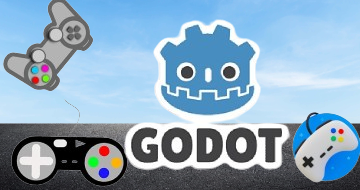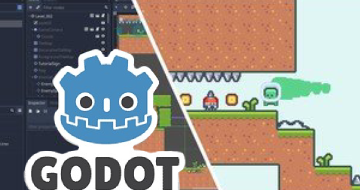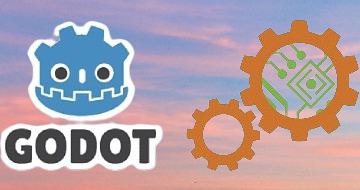IIRF Online > Development > Game Development > Godot > Complete Godot 2D: Develop Your Own 2D Games Using Godot 4
Complete Godot 2D: Develop Your Own 2D Games Using Godot 4 by Udemy
Learn how to create 2D games from start to finish in Godot engine 4 and GDScript!
Course Highlights
- Get the most out of the new Godot 4 game engine by making 2D video games
- Make 3 different awesome games, while learning the fundamentals and key concepts of Godot 4
- Learn key concepts of Godot such as using Nodes, Scenes, Scripting & Signals
- Use Godot’s built-in scripting language, GDScript, to create interesting game mechanics
- Learn the fundamentals of programming such as if statements, loops, functions, coroutines, and more
- Discover how to use the new Tilemap, the animation player and other important nodes you need to know to make amazing games
Skills you will learn!
Curriculum
7 Topics
Welcome To The Course
Downloading Godot
Create A Project
Exploring Godot’s Interface
More Interface Exploration
Community & Support
Accessing Our Projects
24 Topics
Section Intro - Speedy Saucer
Project Setup
Nodes & Scenes
Rigidbody2D & Collision Shapes
Instancing Scenes
Editing Instances
Parent & Child Relationship
Draw Order & Z Index
Intro To Scripting
Functions & Printing Text
Number Operations & More Printing
Introducing Variables
Function Parameters/Arguments
Vector2 & apply_impulse( )
Processing & apply_force( )
If Statement & Comparison Operators
Getting Input
Variable Scope
Function Return Values
Following The Player With Camera2D
Making The Maze
Using Signals To Reset The Game
Parallax Background & Text Labels
Wrap Up - Speedy Saucer
24 Topics
Section Intro - Alien Attack
Project Setup & Player Scene
Player Movement
Clamping Players Position
Rocket Scene & Movement
Understanding Delta Time
Shooting Rockets
Creating References To Nodes
Deleting Unwanted Rockets
Enemy Scene & Movement
Enemy Spawner Scene
Spawn Enemy Function
Shooting Enemies & Collision Layers
Enemy Deathzone
Lives & Custom Signals
Scoring & Enemy Died Signal
Score UI
Lives UI
Game Over Screen
Adding Sound Effects
Flame Particle Effect
Path Enemy
Adding Path Enemy To The Spawner
Wrap Up - Alien Attack
27 Topics
Section Intro - Martian Mike
Project Setup - Martian Mike
Animated Sprites
Player Movement
Boolean Operators
Updating Animations
Deathzone
Jump Pad
Traps
Animation Player
Arrays & Groups
The For Loop
Tilemap Basics
Tilemap Terrains (Autotile)
Scrolling Background
Start Area
Exit Area
Changing Scenes
More Levels
Level Timer
Timer HUD
Win Screen
Start Menu
Level Design
Autoloads (Singleton Pattern)
One-Time Sound Effects
Wrap Up - Martian Mike
1 Topic
Bonus: Access to C# Conversions of GDScript Projects

Complete Godot 2D: Develop Your Own 2D Games Using Godot 4