IIRF Online > Development > Programming Language > C# (programming language) > Complete C# Masterclass
Complete C# Masterclass by Udemy
Master C# Programming from A to Z. Dive deep into .NET, OOP, Clean Code, LINQ, WPF, Generics, Unit Testing, and more.
Course Highlights
- Learn the fundamentals of programming using C#
- Learn how to use variables, methods, loops, conditions
- Fully understand how OOP (object oriented Programming) works and how to use it.
- Build beautiful GUIs (Graphical User Interfaces) with WPF (Windows Presentation Foundation)
- Create video games using C# and Unity 3D
- Learn how to handle errors and avoid them
- Work with files and text
- Learn how to use Linq and Lambda Expressions
- Learn how to use Databases with MS SQL Server and Linq
- Learn advanced techniques like threading and asynchronus development
Skills you will learn!
Curriculum
18 Topics
Introduction
What Do You Want To Achieve?
Installing Visual Studio Community
Udemy Reviews Update
Hello World - First Program
Hello World Project Structure
Understanding the new and old Format and how to make a sound in the console
Hello World on Mac
Visual Studio Interface
What To Do If You Get Stuck
Whats new in Visual Studio 2022
BONUS: additional materials
Intro Quiz
Chapter 1 Summary
Want to become an employed C# developer?
Get the most from Tutorials.EU
Your first task to become a successful developer...
The different things you can build with C# and .NET
28 Topics
Quick Hint
High Level Overview of Variables and Datatypes
More Datatypes and Their Limits
Other Datatypes
Datatypes Int Float and Double
Datatype String And Some Of Its Methods
Value vs Reference Types
Datatypes And Variables
Coding Standards
Console Class and some of its Methods
Naming Conventions and Coding Standards
Implicit and Explicit Conversion
Parsing a String To An Integer
Exercise: Parsing
String Manipulation
Some String Methods
How to use special characters in strings with the escape character
Challenge String and its methods
Solution For Exercise: Strings 1
Challenge String and its methods 2
Solution For Exercise: Strings 2
Challenge - Datatypes And Variables
Solution For The Challenge "Datatypes And Variables"
Using The var Keyword
Constants
Datatypes and Variables Part 2
C# Cheat sheets
DataTypes Summary
13 Topics
Methods Intro
Intro To Functions / Methods
Void Methods
Methods With Return Value And Parameters
Methods
Challenge - Methods
Solution For The Challenge "Methods"
Test your methods
User Input
Try Catch and Finally
Operators
Operators
Methods Summary
17 Topics
Making Decisions Intro
Introduction To Decision Making In C#
Intro to TryParse
IF And Else If + Try Parse
If & Else Coding Exercise
Nested If Statements
Nested If Statements
Challenge - If Statements
Solution For The Challenge "If Statements"
Switch Statement
Challenge - If Statements 2
Solution For The Challenge "If Statements 2"
Enhanced If Statements - Ternary Operator
Enhanced If Statements - Ternary Operator - Challenge
Enhanced If Statements - Ternary Operator - Challenge - Solution
If-Statements
Making Decisions Summary
12 Topics
Loops Intro
Basics of Loops
For Loops
Do While Loops
While Loops
Loops
break and continue
break and continue practice
Challenge - Loops 1 - Average
Solution For The Challenge "Loops"
Loops
Loops Summary
21 Topics
Objects Intro
Introduction To Classes And Objects
Our First Own Class
Constructors and Member Variables
Using Multiple Constructors
Constructors
Access Modifiers
Constructors and Member-Variables
Shortcuts in VS
Useful shortcuts
Code Snippets in VS
Understanding private vs public for methods and variables
Setters in CSharp
Getters in CSharp
Properties in CSharp
Auto Implemented Properties
Read-Only and Write-Only Properties
Understanding Properties in C#
Implement Properties in C#
Members And Finalizers/Destructors
Objects Summary
34 Topics
Arrays Intro
Basics of Arrays
Declaring and Initializing Arrays and the Length Property
Foreach Loops
Why Foreach?
Arrays for and foreach loops
Multi Dimensional Arrays
Nested For Loops And 2D Arrays
Nested For Loops And 2D Arrays - Two Examples
Tic Tac Toe winner identifier
Arrays Quiz
Challenge - Tic Tac Toe
Jagged Arrays
Jagged Arrays or Multidimensional Arrays?
Challenge - Jagged Arrays
Using Arrays As Parameters
Why you can change an array by passing it as a variable
Params Keyword
Why would we use Params?
Getting The Min Value Of Many Given Numbers Using Params
Overview Generic and Non-Generic Collections
ArrayLists
Lists
Lists
Hashtables
Hashtables - Challenge
Dictionaries
Editing And Removing Entries in a Dictionairy
Dictionary practice
Queues and Stacks Overview
Stacks in Csharp
Queues
Arrays Summary
This far into the course? Reminder! Check this out if you want to be employed!
5 Topics
Debugging Intro
Debugging Basics
Locals and Autos
Debugging Creating Copies of Lists and solving some bugs
Debugging Call Stack Throwing Errors and defensive programming
16 Topics
Welcome to Inheritance
Introduction To Inheritance
Simple Inheritance Example
Virtual and Override Keywords
Inheritance Demo
Inheritance Challenge - Videopost and Timer with Callback
Inheritance Challenge 2 - Employees Bosses and Trainees
Inheritance Challenge 2 - Employees Bosses and Trainees Solution
Interfaces Intro
Creating And Using Your Own Interfaces
Inheritances and Interfaces
IEnumerator and IEnumerable
IEnumerable Example 1
IEnumerable Example 2
IEnumerable
Inheritance Outro
11 Topics
Polymorphism Intro
Polymorphic Parameters
Sealed Key Word
Has A - Relationships
Abstract
Abstract and as & is Keyword / Polymorphism
Interfaces vs Abstract Classes
Read from a Textfile
Write into a Text File
Parsing game (part 1) / Read from and write into a file
Polymorphism Summary
16 Topics
Advanced Topics Intro
.net core vs .net framework
Access Modifiers
Structs
Enums
Math Class
Math Class
Random Class
VS 2019 and Regular expressions
Regular Expressions
Parsing game (part 2) / Regular Expressions
DateTime
Nullables
Garbage Collector
Main Args Explained part 1
Main Args Explained Using User Input - Create A CMD App
11 Topics
Delegates intro
Delegates Introduction
Delegates Basics
Creating your own Delegates
Delegates
Anonymous Methods
Lambda Expressions
A hint for the next exercise
Lambda expressions
Events and Multicast Delegates
Delegates Outro
18 Topics
We have added an updated version of this WPF Chapter
WPF Intro
Introduction To WPF - And When To Use It
XAML Basics and Code Behind
StackPanel - Listbox - Visual and Logical Tree
Routed Events - Direct Bubbling and Tunneling
More details on Routed Events
Grid
Data Binding
INotifyPropertyChanged Interface
ListBox and a List of Current Matches
ComboBox
CheckBox
ToolTip
RadioButtons and Images
Property Data and Event Triggers
PasswordBox
WPF Summary
40 Topics
Installing the WPF workload
Creating a WPF project
WPF project structure and code behind files
Creating our first GUI Element
Creating a grid with columns and rows
Fixed auto and relative sizing
Creating a perfect grid
WPF Challenge - Recreate this GUI
WPF Challenge Solution - Recreate this GUI
Column span and row span
Creating GUI elements with C Sharp.mp4
Element properties for styling and positioning
Button click and event handlers
Todo List application intro and project setup
Creating the grid button and text box
Creating the scrollview and stackpanel
Setting x name attributes for access
Adding the todo creation logic
Introduction ContentControl and UserControl
Creating ContentControl and UserControl for login
Designing the LoginView
Displaying the LoginView UserControl
Creating and displaying InvoiceView UserControl
Data Binding introduction
Setting up the data to bind
One-Way data binding
Two Way Databinding
One Way To Source Databinding
One Time Databinding
ListBox introduction
ListBox ItemSource
ListBox ItemTemplate
ListBox accessing selected data
Next application (login functionality)
Creating the project and login user control
Adding the password box
Environment variables
Using the environment variable for login
Password change event
How to move on
8 Topics
WPF Currency Converter - Project overview and setup
WPF Currency Converter - Rectangles and Gradients
WPF Currency Converter - Setting Up Stack Panel and Labels
WPF Currency Converter - Customizing Buttons and Implementing Click Events
WPF Currency Converter - Creating Input Fields with Text Box and Combo Box
WPF Currency Converter - Binding Values to Combo Boxes
WPF Currency Converter - Input Validation and Completing the Logic
PROJECT CODE can be found HERE!
12 Topics
Databases Intro
Setup MS SQL Server and VS For DB work
Intro And Setting Up Our DataSet And Table
Relationship or Associative Tables
Showing Data in a ListBox
Showing Associated Data
Displaying all Animals In The ListBox
Deleting From A Table With A Click
Added Note - Adding the base tables and entries back
Delete Animals Remove Animals and Add Animals Functionality
Updating Entries in Our Tables
Databases Outro
9 Topics
WPF Currency Converter - Building a Currency Converter with Database Integration
WPF Currency Converter - Designing the User Interface for Currency Conversion
WPF Currency Converter - Understanding Data Grid Functionality and Properties
WPF Currency Converter - Setting up a Database for Currency Conversion
WPF Currency Converter - Implementing SQL Connections for Database
WPF Currency Converter - Implementing Save Button Functionality
WPF Currency Converter - Adding a New Currency Entry
WPF Currency Converter - Inserting and Editing Data in the Database
PROJECT CODE can be found HERE!
13 Topics
Linq Intro
Linq gentle Introduction
Linq Demo
Linq with Lists - and our University Manager Part 1
Sorting and Filtering with Linq
Creating collections based on other collections
Linq with XML
Setting up the project for LinqToSQL
Inserting Objects into our Database
Using assiociative tables with Linq
Joining tables next level
Deleting and Updating
Linq Outro
3 Topics
Understanding JSON
WPF Currency Converter - Using Live Currency Values Using An API And JSON
Final Currency Converter code base can be foind here!
4 Topics
Intro
Time complexity
Cats and food
Sum of two
8 Topics
Threads Intro
Threads Basics
Thread Start and End &Completion
ThreadPools and Threads in The Background
Join And IsAlive
Tasks and WPF
Threads Readings
Threads Outro
36 Topics
TDD Introduction
What is TDD - Test Driven Development
Create Project and Write First Test
Refactoring and Adding Domain
Adding Web API
Test First Approach
Assertion Message
Fluent Assertions
Test Conditions and Prerequisites
Setting Up Flight Project
Translating a Scenario to Test
Red Green Refactor
Given When Then Pattern And Avoid Overbooking Scenario Discovery
Avoid Overbooking Scenario
Test Trustwhortiness And Devils Advocate
Practical Devils Advocate For Remaining Number of Seats
Paremeterized Tests
Discovering new scenarios by checking if the production code is complete.
Refactoring "remember_bookings."
Rules of TDD
Scenario: Cancel bookings using Test-Driven Development Rules
Handle Cancel Booking & No Booking Found
How You Discover New Scenarios
Application Layer Testing
Scenario: Application Layer Booking Part One
Scenario: Application Layer Booking Part Two
Scenario: Application Layer Booking Part Three
Configure In Memory Database
Parameterize Book Flights Test
Implementing Booking Service
Refactoring Booking Service
Create Test for Cancelling Bookings
Finalize Cancel Booking
Naming Conventions
Test Suit as Documentation
Application Layer
16 Topics
Intro Unity Basics
Installing Unity
Overview of the Unity Interface
Creating your own Layout
Player Movement
Making Sure We Make Changes Correctly
Physis Basics
RigidBody - A Physical Body
Colliders And Their Different Types
Triggers
Prefabs And GameObjects
Components And More On Prefabs
Keeping The Hierarchy Tidy
Class Structure
Mathf And Random Class
Unity Basics Outro
20 Topics
Pong Introduction
Basics - UI Elements
Basics - Accessing Text Through Code
Basics - Buttons
Basics - Switching Scenes
Basics - Play Sound
Project Outline - Pong
Creating The Main Menu
Switching Scenes and Using Buttons
Building Our Game Scene
2D vs 3D Colliders and Rigidbody For Our Ball
Moving Our Ball Left And Right
Racket Movement
Bouncing Off Correctly
Scoring System
Restarting A Round
The Game Over Screen
Adding Sound To The Game
Adding a Basic AI
Chapter Summary
18 Topics
Chapter Intro
Zig Zag Intro
Basics- Instatiating (Creating Via Code) An Object
Basics - Invoke And InvokeRepeating For Delayed Calls And Repeated Calls
Basics - Playerpreferences - Saving Data
Basics - Raycast
Setup For Zig Zag
Setting The Perspective
Moving The Character
Make Camera Follow Player
Animate The Character
Start The Game
Restart The Game
Collecting Crystals And Increasing The Score
Adding A Highscore
Adding The Particle Effect
Background Music Loop
Procedural Creation Of Our Map
14 Topics
Chapter Intro
Create Fruits And Explode Them
Fruit Spawner
Creating Our Blade
GUI and Bombs
Game Over and Restart
Adding The Highscore
Extend The Game
Prepare Code For Android
Test On An Android Device
Make Some Adjustments
Adding Unity Ads to Your Game
Setting Up Your Device as Developer Device
Adding Sound
2 Topics
Thanks for finishing the course
YOUR SPECIAL BONUS

Complete C# Masterclass
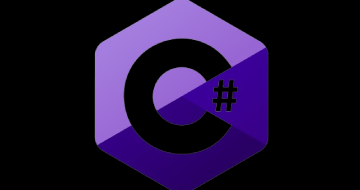
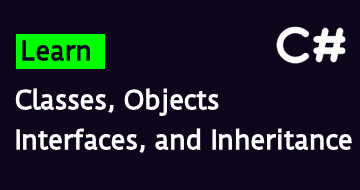
.webp)









