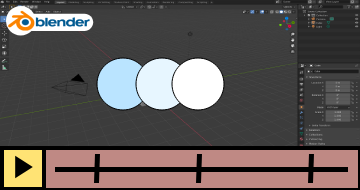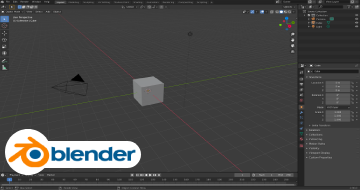IIRF Online > Development > Game Development > Blender > Complete Blender Creator: Learn 3D Modelling for Beginners
Complete Blender Creator: Learn 3D Modelling for Beginners by Udemy
Use Blender to Create Beautiful 3D models for Video Games, 3D Printing & More. Beginners Level Course
Course Highlights
- Use Blender and understand it's interface
- Understand the principles of modelling
- Create 3D models with simple colors
- Learn the basics of animation
- Create your own materials
- UV map and unwrap your models
- Create animations for your objects & characters
Skills you will learn!
Curriculum
21 Topics
New Updated Content
Section Intro - Introduction To Blender
Downloading Blender
Community & Support
Moving Around the Scene
Adding Objects
Viewport & Rendering
Material Colours
Material Reflections
Lighting
Editing Objects
Simple Houses
Making a Lighthouse
Making the Rocky Base
The Decimate Modifier
Snapping
Linked Duplicates
Material Slots
Lighthouse Materials
Lighting & Atmosphere
Wrap Up - Introduction To Blender
18 Topics
Section Intro - Modular Dungeon
Creating A Barrel
Creating A Crate
Creating A Pillar
Pillar Details - Bevel
Pillar Details - Knife & Bisect
Adding Materials
Making Walls
Mirroring the Walls
Completing the Walls
Creating the Door Surround
Cutting the Door Opening
Shading the Walls
Creating the Floor Modules
Creating the Torch
Lighting the Dungeon
Building the Dungeon
Wrap Up - Modular Dungeons
13 Topics
Section Intro - Low Poly Dinosaur
Inserting Background Images
The Dinosaur Body
Dino Curves
Dino Legs
Dino claws
Dino Face
The Landscape
Trees Lights & Colours
Intro to Nodes
The Mountains
The Finishing touches
Wrap Up - Low Poly Dinosaur
18 Topics
Section Intro - UV Mapping
Basic UV Mapping
UV Islands & Seams
Wooden Barrels UV’s
Lots of Barrels
Plane Reference Images
Building The Plane Body
Building the Wings
Completing the plane model
Unwrapping the plane
Texturing the wings
Texturing the Body
Preparing for Animation
Animating The Plane
Scene and Animation Adjustments
Lighting and HDRI’s
Rendering Animations
Wrap Up - UV Mapping
16 Topics
Section Intro - Rigging & Animation
Basic Animation
The Record Button
The Graph Editor
Bone Basics
Animating Bones
Subdivision Surface Modelling
The Modifier Stack
Blob Man
Rig Ready Meshes
Building the Armature
IK & Parenting
Weight Painting
Animating the Walk Cycle
Animated Textures
Wrap Up - Animation & Rigging
13 Topics
Section Intro - Sculpting a Head
Base Shape
The Eyes
The Ears
References
Details Lvl 1
Refining the Sculpt
Horns & Masking
Adding Character
Painting the Sculpt
Finishing Touches
Lighting Characters
Wrap Up - Sculpting a Head
1 Topic
For Users of Blender 2.8
1 Topic
Bonus Lecture

Complete Blender Creator: Learn 3D Modelling for Beginners