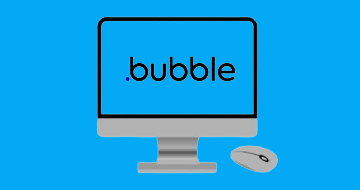IIRF Online > Development > No-Code Development > Bubble Visual Programming > The Bubble Course - Create Complete Web Apps without Coding
The Bubble Course - Create Complete Web Apps without Coding by Udemy
Create Complete Web Apps without Coding using the Bubble Framework
Course Highlights
- Use Bubble to Create Web Applications
- Use Bubble to create awesome web UI
- Use Bubble to create backend data models
Skills you will learn!
Curriculum
16 Topics
Introduction
Signing Up and Creating an app
Modifying our app basic info
Creating Contacts - part 1
Repeating Groups Introduced
Popup - Creating a Contact Popup
Fixing our repeating group
Creating our Header
Responsive Apps - Introduction
Creating our Signup Form
Creating our Login Form
Signup and Login Workflows + Conditional Formatting of Elements
Adding a Logout Button
Cleaning up the Login and Signup Buttons
Creating our Footer
Filtering by Logged in User
1 Topic
Summary
22 Topics
Udemee - Incomplete
Udemee - 01 Creating the App
Udemee - 02 Creating the Signup Form
Udemee - 03 Handling Sign Ups
Udemee - 04 Starting our Toolbar
Udemee - 05 Creating a Course
Udemee - 06 Course Basics Editing
Udemee - 07 Default and Initial Values
Udemee - 08 Uploading Data
Udemee - 10 Saving Category and Subcategory
Udemee - 09 Cascading Dropdown Lists
Udemee - 11 Adding a Category Menu
Udemee - 12 Configuring the Category Menu
Udemee - 13 Adding a Course List
Udemee - 14 Filtering by Subcategory
Udemee - 15 - Creating a Pricing Page
Udemee - 16 - Creating the Instructor Menu
Udemee - 17 - Debugger - Fixing the Pricing Slider
Udemee - 18 - Adding a Course Image
Udemee - 19 - Course Overview Page
Udemee - 20 - Creating Course Lectures
Coming Soon - Completion of the Udemee App
6 Topics
Auto Incrementing Value
2-Level Tree with Drag and Drop Sorting (We will need this for Udemee app)
Drag and Drop Sorting
Animate instead of Show
Adding your App to the Chromestore
CTRL+Drag = Copy
2 Topics
Blogger 1.0 (1 of 2)
Blog 1.0 (2 of 2)

The Bubble Course - Create Complete Web Apps without Coding