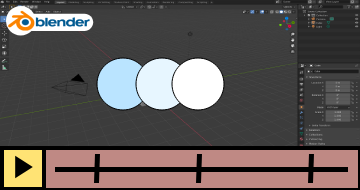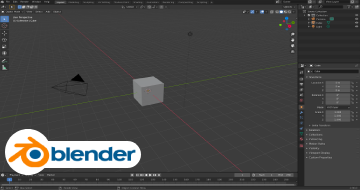Creating 3D environments in Blender by Udemy
Learn Blender 3.2, 4.1, explore Geometry Nodes and create wonderful 3D environments
Course Highlights
- Creating stunning unique environments
- Learn Blender 3.2
- Working with Geometry nodes
- Learn the Blender basics
- Creating photo-scanned trees
- Creating a procedural volumetric sky
- Organize your workflow to make large environment scenes
- Use 4k /8k PBR textures
- Find motivation and inspiration to build your dream scene
Skills you will learn!
Curriculum
5 Topics
Lecture 01 - Organization and workflow
Lecture 02 - Motivation and inspiration
Lecture 03 - The old masters
Lecture 04 - Asking questions
Lecture 05 - Outro
17 Topics
Introduction
Lecture 01 - Installing Blender
Lecture 02 - The Blender viewport
Lecture 03 - The Blender interface
lecture 04 - Modeling a table
Lecture 05 - Modeling a chair
Lecture 06 - Render engines
Lecture 07 - Adding a texture
Lecture 08 - Chair textures
Lecture 09 - Modeling a dice
Lecture 10 - Add a dice shader
Lecture 11 - Make a scene render
Lecture 12 - Introduction to Geometry Nodes
Lecture 13 - Adding more dice holes
Lecture 14 - Link Geometry data to material
Lecture 15 - Replacing and render geometry dices
Lecture 16 - Outro
28 Topics
Introduction
Lecture 01 - Asset Manager
Lecture 02 - Modeling strands
Lecture 03 - Complex strands modeling
Lecture 04 - Adding a grass texture
Lecture 05 - Organize strands
Lecture 06 - Bending strands
Lecture 07 - Add strand variation
Lecture 08 - Updating grass material
Lecture 09 - Building a grass patch (Geometry Nodes)
Lecture 10 - Making grass patch variations
Lecture 11 - Making a grass proxy
Lecture 12 - Building a grass template
Lecture 13 - Mixing grass patches
Lecture 14 - Adding terrain displacement (Geometry Nodes)
Lecture 15 - Improving grass material
Lecture 16 - Mixing tall grass patch
Lecture 17 - Modeling a white flower
Lecture 18 - Modeling more flower leaves
Lecture 19 - Adding flower texture
Lecture 20 - Bending white flower
Lecture 21 - Make flower variation
Lecture 22 - Make a white flower patch + proxy ( Geometry Nodes)
Lecture 23 - Modeling a yellow flower
Lecture 24 - Making yellow flower variations
Lecture 25 - Mixing yellow flower on grass template
Lecture 26 - Animating grass + Camera
Outro
32 Topics
Chapter 4 - Introduction
lecture 01 - Preparing a new scene template
Lecture 02 - Building a path generator ( Gemoetry Nodes)
Lecture 03 - Combine grass and path (Geometry Nodes)
Lecture 04 - Blending path and terrain materials
Lecture 05 - Improving terrain shader
Lecture 06 - Working with M-tree
Lecture 07 - Merging branches with tree root
Lecture 08 - Blending tree material
Lecture 09 - Tree twigs
Lecture 10 - Creating tree twigs ( Geometry nodes)
Lecture 11 - Building a medium size tree
Lecture 12 - Merging branches with tree trunk
Lecture 13 - Blending tree materials and adding tree twigs
Lecture 14 - building a complex tree
Lecture 15 - Completing complex tree
Lecture 16 - Animating twigs
Lecture 17 - Importing trees and shaping terrain
Lecture 18 - Adding trees on terrain
Lecture 19 - Making tree proxy
Lecture 20 - Changing light and shape terrain
Lecture 21 - Adding fog and HDRI map
Lecture 22 - adding water plane
Lecture 23 - Shaping terrain and adding rocks
Lecture 24 - Adding plants and more rocks
Lecture 25 - Scatter path with rocks
Lecture 26 - scatter rocks on path (geometry nodes)
Lecture 27 - Changing scene light
Lecture 28 - Creating low scene fog
Lecture 29 - Improving scene fog
Bonus video - Path sattering
Outro
31 Topics
Introduction
Chapter 5- Lecture 01 - preparing new scene template
Chapter 5 - lecture 02 - Adding water plane
Chapter 5 - Lecture 03 - Blending terrain material
Chapter 5 - Lecture 04 - Changing grass scattering
Chapter 5 - Lecture 05 - Adding distance trees
Chapter 5 - Lecture 06 - Adding fog and deforming landscape
Chapter 5 - Lecture 07 - Importing high resolution trees
Chapter 5 - Lecture 08 - Making a ruine material
Chapter 5 - Lecture 09 - Mixing displacement maps
Chapter 5 - Lecture 10 - Adding sandstone layer
Chapter 5 - lecture 11 - Mixing dirt layer
Chapter 5 - Lecture 12 - Adding dark brick layer
Chapter 5 - Lecture 13 - Building the ruine
Chapter 5 - Lecture 14 - Building the tower and adding window holes
Chapter 5 - Lecture 15 - Adding the ruine material
Chapter 5 - Lecture 16 - Adding sandstone layers
Chapter 5 - Lecture 17 - Building a roof and adding a texture
Chapter 5 - Lecture 18 - Adding roof border and model single bricks
Chapter 5 - Lecture 19 - Sculpting bricks
Chapter 5 - Lecture 20 - Adding ruine bricks (Geometry nodes)
Chapter 5 - Lecture 21 - Clean up ruine bricks
Chapter 5 - Lecture 22 - Merging ruine in landscape
Chapter 5 - Lecture 23 - Creating shrubs
Chapter 5 - Lecture 24 - Making shrub proxy models
Chapter 5 - Lecture 25 - Adding shrubs and making changes on landscape
Chapter 5 - Lecture 26 - Adding small water plants
Chapter 5 - Lecture 27 - Making small changes on the landscape
Chapter 5 - Lecture 28 - Adding rocks and plants
Chapter 5 - Lecture 29 - Bonus - Replacing ruine with photoscan
Chapter 5 - Outro
37 Topics
Introduction
Lecture 01 - Creating a new scene template
Lecture 2 - Creating a river
Lecture 3 - Blending terrain materials
Lecture 04 - Adding terrain displacement
Lecture 05 - Adding distance plane + Trees
Lecture 06 - Importing high resolution trees
Lecture 07 - Shaping landscape _ more distance trees
Lecture 08 - Adding river rocks
Lecture 09 - Adding building blueprints
Lecture 10 - Shaping the farmhouse
Lecture 11 - Adding window and door holes + making a roof
Lecture 12 - Adding farmhouse material
Lecture 13 - Painting plaster on bricks
Lecture 14 - Adding brick ornament
Lecture 15 - Merging brick ornament with bricks
Lecture 16 - Adding ornament displacement
Lecture 17 - Add roof material + displacement
Lecture 18 - Making a door frame
Lecture 19 - Making a door and window
Lecture 20 - Add window glass material
Lecture 21 - Add chimney
Lecture 22 - Add roof sealing
Lecture 23 - Adding wall decoration
Lecture 24 - Blending farmhouse with landscape
Lecture 25 - Making a young tree
Lecture 26 - Making a tree proxy model
Lecture 27 - Adding young tree vertex layer
Lecture 28 - Adding shrubs
Lecture 29 - Adding river rocks scatter (Geometry Nodes
Lecture 30 - Improving river rocks
Lecture 31 - Making small landscape changes
Lecture 32 - Adding plants
Lecture 33 - Adding river displacement
Lecture 34 - Grow ivy on farmhouse
Lecture 35 - Scene Cleanup
Outro
18 Topics
Introduction
Lecture 01 : Creating a new scene template
Lecture 02 : Adding a distance plane
Lecture 03 : Shaping the terrain
Lecture 04 : Importing castle
Lecture 05 : Importing and updating clouds
Lecture 06 : Blending terrain
Lecture 07 : Importing grass template
Lecture 08 : Adding grass color attributes
Lecture 09 : Adding reed
Lecture 10 : Adding shrubs
Lecture 11: Adding distance trees
Lecture 12 : Improving foreground
Lecture 13 : Importing high resolution trees
Lecture 14 : Adding rock scatter
Lecture 15 : Importing background ruine + plants
Lecture 16 : Finalizing scene
Chapter 7 : outro
21 Topics
Introduction
Lecture 01 : Creating a new scene template
Lecture 02: Shaping the landscape
Lecture 03 : Sculpting terrain
Lecture 04 : Blending terrain textures
Lecture 05 : Adding grass
Lecture 06: Adding atmosphere
Lecture 07: Blending grass with normal value
Lecture 08: Importing ruine photoscan
Lecture 09: Adding a background plane
Lecture 10: adding a distance river
Lecture 11: Sculpting background layer
Lecture 12: Adding distance trees
Lecture 13: Adding mountains
Lecture 14: Making mountain variations
Lecture 15: Creating alpha background trees
Lecture 16: Blending alpha trees in background
Lecture 17: Adding rocks scatter
Lecture 18: Adding high resolution trees
Lecture 19: Finalzing trees
Outro
5 Topics
Lekture 01 - Course overview
Lecture 02 - Udemy Dashboard
Lecture 3 - Techniques from the old masters (2.81)
Lecture 4 - Motivation and inspiration
Lecture 5 - Workflow and organization
13 Topics
Lecture 01 - introduction
Lecture 02 - Download and installing Blender 2.81
Lecture 03 - Getting in touch with the blender viewport
Lecture 04 - The Blender 3D interface
Lecture 05 - Collections
Lecture 06 - Eevee and Cycles
Lecture 07 - The workbench
Lecture 08 - Creating a simple object
Lecture 09 - Making a dice
Lecture 10 - Adding dice holes
Lecture 11 - Adding a material
Lecture 12 - Improving dice material
Lecture 13 - Making a scene render
19 Topics
Lecture 01 - Introduction to materials (2.81)
Lecture 02 - Materials in the real world
Lecture 03 - Materials in 3D scenes
Lecture 04 - Building a material setup sphere
Lecture 05 - Making colors with color ramp node
Lecture 06 - Mixing image textures
Lecture 7 - Mix plaster on the bricks
Lecture 08 - Add sandstone border
Lecture 09 - Add displacement and weight layer
Lecture 10 - Optimizing node tree in groups
Lecture 11 - Adding background images
Lecture 12 - Building the wall
Lecture 13 - Using the boolean modifier
Lecture 14 - Remesh the wall
Lecture 15 - Adding wall material
Lecture 16 - Adding displacement map
Lecture 17 - Adding weight layer sandstone
Lecture 18 - Making a render
Lecture 19 - recap
29 Topics
Lecture 01 - Introduction
Lecture 02 - Making a scene template
Lecture 03 - deform the landscape
Lecture 04 - Importing the wall model
Lecture 05 - Adding landscape material
Lecture 06 - Adding landscape displacement
Lecture 07 - Importing HDRI map
Lecture 08 - Adding grass strand backplate
Lecture 09 - Model a grass strand
Lecture 10 - Adding strand details
Lecture 11 - Adding strand texture
Lecture 12 - Making strand variations
Lecture 13 - making a grass clump
Lecture 14 - making clump variations
Lecture 15 - Convert grass clump
Lecture 16 - Adding grass material
Lecture 17 - adding terrain displacement
Lecture 18 - Adding grass particle system
Lecture 19 - improving grass looks
Lecture 20 - adding particle texture
Lecture 21 - grass color variation
Lecture 22 - Modeling small reed
Lecture 23 - modeling reed variation models
Lecture 24 - Adding reed particle system
Lecture 25 - Adding fog
Lecture 26 - Mixing grass length
Lecture 27 - Adding grass on the ruin
Lecture 28 - Making scene improvements
Lecture 29 - Recap
55 Topics
Introduction Lecture
Lecture 01- Making a scene template
Lecture 02 - making a scene blockout
Lecture 03 - Starting with the farmhouse
Lecture 04 - Adding roofs
Lecture 05 - Extending roof
Lecture 06 - adding holes
Lecture 07 - Adding bevels
Lecture 08 - Making wooden bars
Lecture 09 - Placing wooden bars
Lecture 10 - adding roof and brick texture
Lecture 11 - Adding texture variation
Lecture 12 - Adding leaking texture
Lecture 13 - Adding more leaking
Lecture 14 - Making a window
Lecture 15 - Adding texture and frame
Lecture 16 - Merging window frames
Lecture 17 - making window frame variations
Lecture 18 - Merging windows with house
Lecture 19 - making a door
Lecture 20 - adding roof sealings
Lecture 21 - Adding roof slates
Lecture 22 - Adding roof slates on small roofs
Lecture 23 - Creating a door hook
Lecture 24 - Improving texture details
Lecture 25 - improving building materials
Lecture 26 - Importing house in scene
Lecture 27 - Adding grass weight layer
Lecture 28 - Importing grass
Lecture 29 - Modeling dead leaves
Lecture 30 - Adding dead leaves material
Lecture 31 - adding dead leave particle layer
Lecture 32 - making a tree with the sapling tool
Lecture 33 - generating a birch tree
Lecture 34 - Adjusting the root
Lecture 35 - Adding weight layer branches
Lecture 36 - Modeling birch leaves
Lecture 37 - Merging leaves on twig
Lecture 38 - Adding twigs on tree
Lecture 39 - Updating twig material
Lecture 40 - Making more birch trees
Lecture 41 - fixing the root
Lecture 42 - Importing the trees
Lecture 43 - Adjusting the twig material
Lecture 44 - Adding scene fog
Lecture 45 - Adding grass variation
Lecture 46 - Modeling reed
Lecture 47 - making the reed curvy
Lecture 48 - merging leaves on the stem
Lecture 49 - Adding reed particles
Lecture 50 - Adding small reed
Lecture 51 - Adding path on terrain
Lecture 52 - Making scene adjustments
Lecture 53 - Scene compositing
Final Lecture - Recap
30 Topics
Lecture 01 - Introduction
Lecture 02 - Importing assets from previous scenes
Lecture 03 - Importing trees
Lecture 04 - Modeling nettle leaves
Lecture 05 - Modeling more nettle leaves
Lecture 06 - Adding nettle texture
Lecture 07 - Curvy leaves and modeling a nettle stem
Lecture 08 - merging leaves with nettle stem
Lecture 09 - making nettle variation
Lecture 10 - Modeling celandine plant
Lecture 11 - Curve the celandine
Lecture 12 - Modeling celandine flower
Lecture 13 - Merging the leaves and the stem on the flower
Lecture 14 - Improving celandine flower
Lecture 15 - Modeling plant leave
Lecture 16 - Modeling plant stem and merging leaves
Lecture 17 - Improving plant material
Lecture 18 - making dry grass
Lecture 19 - Modeling Ivy leave
Lecture 20 - Building Ivy Branch
Lecture 21 - Improving Ivy material
Lecture 22 - Modeling field maple leave
Lecture 23 - Making leaves curvy
Lecture 24 - Modeling field maple twig
Lecture 25 - making twig variations
Lecture 26 - Generating field maple tree
Lecture 27 - Adding trunk texture
Lecture 28 - Adding twigs on tree
Lecture 29 - Organizing trees
Lecture 30 - recap
54 Topics
Lecture 01 - Introduction
Lecture 02 - Organizing scene template
Lecture 3 - deforming the terrain
Lecture 04 - Modeling castle blockout
Lecture 05 - Modeling castle tower
Lecture 06 - Adding holes and remesh
Lecture 07 - Improving the towers
Lecture 08 - Optimizing towers and improving materials
Lecture 09 - Adding more texture layers
Lecture 10 - Mixing texture layer towers
Lecture 11 - Adding sandstone borders
Lecture 12 - Adding roofing texture
Lecture 13 - Improving roof texture
Lecture 14 - modeling a window frame
Lecture 15 - Making window variations
lecture 16 - Modeling a sandstone window frame
Lecture 17 - Merging windows with towers
Lecture 18 - Modeling sandstone border for the tower
Lecture 19 - Modeling the main structure base
Lecture 20 - Modeling the broken walls
Lecture 21 - Adding gun holes
Lecture 22 - Addin g more gun holes
Lecture 23 - Improving textures
Lecture 24 - Adding holes in the main structure
Lecture 25 - remesh the main structure
Lecture 26 - Adding sandstone texture window layers
Lecture 27 - Adding sandstone door texture layer
Lecture 28 - Importing window frames
Lecture 29 - Adding metal frames
Lecture 30 - Modeling wall borders
Lecture 31 - Adding extra walls
Lecture 32 - Adding roof texture
Lecture 33 - Modeling roof slates
Lecture 34 - Modeling roof bars
Lecture 35 - Modeling a small roof
Lecture 36 - Making a roof sealing
Lecture 37 - Modeling a hatch
Lecture 38 - Merging hatches with the building
Lecture 39 - Adding wall displacement
Lecture 40 - Improving main structure
Lecture 41 - Adding terrain displacement
Lecture 42 - Adding path vertex layer
Lecture 43 - Improving terrain
Lecture 44 - Adding grass particle system
Lecture 45 - Importing nature assets
Lecture 46 - Adding small plants
Lecture 47 - Adding small reed
Lecture 48 - Importing trees
Lecture 49 - Improving grass and importing hdri sky
Lecture 50 - Adding weight layer towers
Lecture 51 - Adding ivy branches
Lecture 52 - Adding tall reed and water leaves
Lecture 53 - Finalize scene
Lecture 54 - Recap

Creating 3D environments in Blender