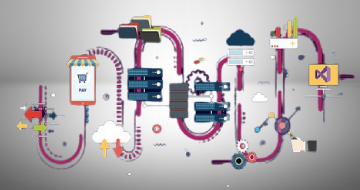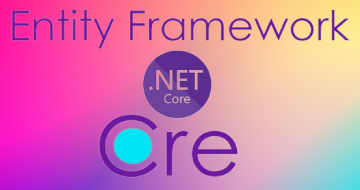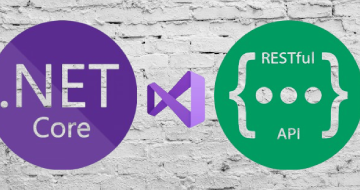IIRF Online > Development > Web Development > ASP.NET Core > The complete ASP.NET Core 9 course for busy developers
The complete ASP.NET Core 9 course for busy developers by Udemy
Use C# and ASP.NET Core 9 to build modern web applications including MVC, Entity Framework, Razor and RESTful Web APIs.
Course Highlights
- Development of complete Web Applications using ASP NET Core
- Backend Development using ASP NET Core 9 and Entity Framework
- MVC Pattern using Razor Pages and Blazor
- RESTful API Development
- Roles and Accounts
- Deployment of Web Applications
- And much more
Skills you will learn!
Curriculum
22 Topics
Why you should learn ASP.NET
Understanding ASP.NET 9
History of ASP.NET
Evolution of ASP.NET
Downloading VS Preview and .Net 9
Creating the ASP.NET MVC Project
Setting Up an ASP.NET MVC Project
Running our Project and Understanding the launchSettings.json file
Creating and Running an ASP.NET MVC Project
The Project file
Connection Services and Dependencies
WWW Root
What is MVC
MVC in our Project
Looking at Views
ViewImports and ValidationScriptsPartial
The error View and Model
App settings json
Understanding the Program.Cs file
Understanding Middleware and Services
Understanding Routing
Build our own route
38 Topics
Model - Table and ID
Annotations and avoiding null
Data Annotations and Null Values
Setting up SQL Server and SQL Server Management Studio
Setting Up and Connecting to SQL Server
Setting up the ConnectionString to connect to our SqlServer
Configuring Connection Strings Assignment
Adding Entity Framework to our App
Application DbContext and Connecting EF to SQL
Entity Framework and SQL Server
Adding MARS to our connection string
Creating our Database and Table - Understanding Migrations
Controllers Presentation
Setting up our Diary Entries Controller
Adding an Item to the Navigation Bar
Seeding our Diary Entry Table
Why even use seeding
Setting up the table UI
Get and Post Requests
Crud Operations Intro
Read data and display it in our web app
Designing our Website a bit
Adding a Button to our Index Page
Endpoints in Web Development
Create Action and View
Moving to another action using tag helpers
Designing the Create Page Form
Creating a Diary Entry and actually storing it in the DB
Adding Client Side Validation
Understanding ASP Validation and Error Messages
Adding Servicer Side Validation
Adding The Crud Buttons
CRUD: Edit Page action and Data
Implementing CRUD Operations Assignment
CRUD: Edit Http Post - Updating Database Entries
Routing with ID
CRUD: HTTPGet Delete Action and View
CRUD: HTTPPost Delete Action
24 Topics
Restful API Intro
Understanding RESTful APIs
Understanding Crud in ASP.NET API and Project Steps
Implementing CRUD Operations
Creating our Web API Project
Creating a Basic RESTful API Assignment
Understanding the Web API Template Project
Looking at the Default WeatherForcastController
Setting up everything so we can access the DB again
Setting Up Database Access
Web API Features Overview
Implementing Pagination for API Results
Swagger overview
HTTP GET - CRUD - Reading all entries via API
IEnumerable
Asynchronous Programming
Understanding Task
Understanding ActionResult
Implementing a Custom ActionResult
HTTP GET but Asynchronously
HTTP GET by ID
Crud: Creating an Item in the DB
CRUD: HttpPut request to update items in the DB
CRUD: HttpDelete
20 Topics
DevSpot Project Introduction
Devspot project creation
Installing asp identity
Creating an identity db context
Registering the db context
Creating and reading a connection string
Configuring a default identity and scaffolding an identity page
Razor page behaviour explained
Creating a service scope for seeding roles
Seeding the admin role
Refactoring a role seeder class
Creating a user seeder class for seeding users
Seeding a user with a role
Refactoring the user seeder class
Customizing the registration process
Jobseeker or employer UI toggle
Assigning a role based on the UI toggle
JobPosting model
JobPosting foreignkey to User
JobPosting migration
5 Topics
Introduction to the repository design pattern
Building the generic repository interface
Creating a JobPostingRepository
Service lifetime and scopes
JobPostingRepository logic
9 Topics
Setting up a unit test project
Setting up a unit test project
Creating the first unit test for adding a job posting part 1
Creating the first unit test for adding a job posting part 2
Executing unit tests and the test runner
Unit test for loading a job posting
Unit test for loading all job postings
Unit test for updating a job posting
Unit test for deleting a job posting
12 Topics
Creating the job postings controller
Creating the index and create actions
Modifying the navigation menu
Building the job posting form and http post endpoint
Completing the job posting form
Validating the users job posting creation
ViewModel for Job Posting Part 1
ViewModel for Job Posting Part 2
Showing validation messages
Displaying all Job Postings
Adding controller authorization
Delete logic with javascript
8 Topics
Delete endpoint and button
Delete javascript event function
HTTP Delete Request with AJAX
Deleting a job posting visually
Delete role logic
An alternative way to delete job postings
Filtering job postings for employers
Completing the navigation menu
21 Topics
Intro to the chapter
Overview Blazor vs Razor
Overview of Blazor Generated Files
Build First Blazor App with Reusable Components
Overview of the Blazor Component Lifecycle
Built In Components in Blazor
Databinding in Blazor - One Way and Two Way
Event Handling in Blazor
Forms and Validations
Layouts
CSS Isolation
One important check before starting the next chapters.
Call Web API Part 1 - Understanding the Given Template
Call Web API Part 2 - Loading the data and displaying it
Uploading Files to Server in Blazor
Adding a Progress Bar to our Upload page
Displaying Image Preview of uploaded images
JavaScript Interoperability
Download files from the server using JS INTEROP
Globalization Localization Overview
Blazor Quiz

The complete ASP.NET Core 9 course for busy developers