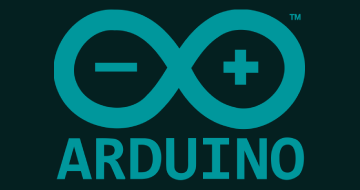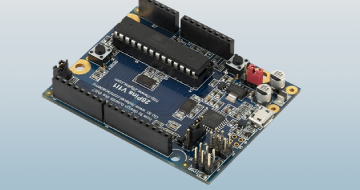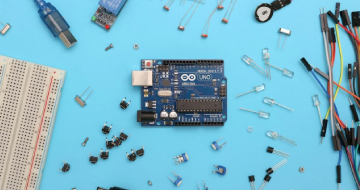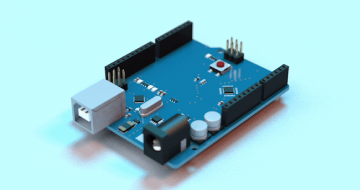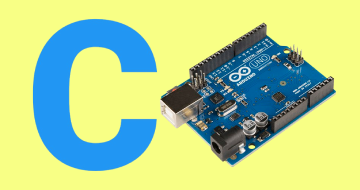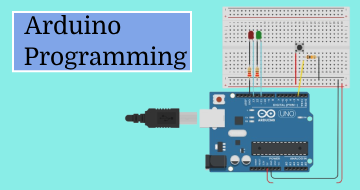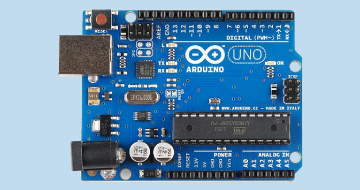Arduino Step by Step: Getting Started by Udemy
The original comprehensive course designed for new Arduino Makers
Course Highlights
- Build simple circuits around the Arduino Uno, that implement simple functions.
- Write simple Arduino sketches that can get sensor reading, make LEDs blink, write text on an LCD screen, read the position of a potentiometer, and much more.
- Understand what is the Arduino.
- Understand what is prototyping.
- Understand analog and digital inputs and outputs
- Understand the ways by which the Arduino can communicate with other devices
- Use the multimeter to measure voltage, current, resistance and continuity
- Use protoboards to make projects permanent
- be productive with the Arduino IDE, write, compile and upload sketches, install libraries
- Understand what is Arduino programming, it's basic concepts, structures, and keywords
- Detect and measure visible light, color, and ultraviolet light
- Measure temperature, humidity and acceleration
- Measure the distance between the sensor and an object in front of it
- Detect a person entering a room
- Detect a noise
- Make noise and play music
- Display text on a liquid crystal display
- Learn about the Arduino IDE 2.0 and the Arduino Web Editor
Skills you will learn!
Curriculum
5 Topics
What is this course about?
Parts you will need
Tools you will need
How to get the most out of this course
Update 2022 brief
9 Topics
Introduction to this section
The Arduino Uno over the years
Getting to know the Arduino Uno: Atmega328P USB Shields
Getting to know the Arduino Uno: Pins power clock
Using the digital output pins
Using the digital input pins
Using the analog output pins
Using the analog input pins
End of section quiz
5 Topics
Introduction to this section
Serial (UART) communications
I²C (TWI) communications
SPI communications
End of section quiz
18 Topics
Introduction to this section
Arduinos past and present
Classic Arduinos
Meet some members of the Arduino family
Introducing the Arduino Mega 2560
Introducing the Arduino Due
Introducing the Arduino Zero
Introducing the Arduino Pro Mini
Introducing Arduino-compatible boards
Modern Arduinos
Arduino MKR
Arduino Nano
Kits
Arduino Student Kit
Arduino Explore IoT Kit
Seeed Studio Arduino Sensor kit
DFRobot Beginner Kit for Arduino
End of section quiz
16 Topics
Introduction to this section
Using the breadboard
Using jumper wires
The absolutely essential tools
Powering your Arduino with power supplies
Using the multimeter to measure voltage
Using the multimeter to measure current
The multimeter - Resistance and continuity
The Arduino Student Kit multimeter
Introduction to soldering - the soldering iron
Soldering - preparation and using holders
Soldering - using wire cutters and fume extractor
Soldering - Simple maintenance tips for your solder iron
A demonstration of soldering a header onto a breakout board
An introduction to protoboards
End of section quiz
10 Topics
Introduction to this section
Arduino IDE 1.8
Arduino IDE 2.0
An introduction to the Arduino IDE
Getting and installing the Arduino IDE
The Arduino IDE - Understanding the Preferences pane
The Arduino IDE - Understanding the Menu items
How to upload a sketch to your Arduino
How to upload a sketch to your Arduino - For Windows users
End of section quiz
22 Topics
Introduction to this section
An introduction to Arduino programming
Understand the basic parts of an Arduino sketch
Getting started with custom functions
Creating custom functions and the return keyword
Using variables
Understanding variable scope
Understanding constants
Introduction to control structures: The "if" statement
Introduction to control structures: The "while" statement
Introduction to control structures: The "For" statement
Introduction to control structures: The "Switch" statement
Digital output - how to control an LED
Digital input - how to read the state of a button
Analog input - how to read the state of a potentiometer
Analog output - how to create a fading LED
Introduction to the RGB (color) LED
Wiring the RGB LED
RGB LED: creating colors
Using a library to control an RGB LED with PWM
Learning more with the Arduino language documentation
End of section quiz
6 Topics
Introduction to this section
Introduction to Arrays
Arrays Example 1
Arrays Example 2
Arrays Example 3
Arrays Example 4
8 Topics
Introduction to this section
What is a photoresistor and how to wire it
How to select the appropriate fixed resistor for a photoresistor
Using the Ultra-Violet light sensor
An introduction to the RGB Color sensor
Wiring the RGB Color sensor
Mini project: copy a color to an RGB LED using an RGB Color sensor
End of section quiz
19 Topics
Introduction to environment sensors
Using a DHT22 sensor to measure temperature and humidity
An introduction to the Thermistor
Wiring the Thermistor
How to calculate the temperature from the thermistor resistance
Thermistor: getting a temperature using a library
Thermistor: improving the accuracy of analog readings with AREF
An introduction to measuring temperature with the TMP36
Wiring the TMP36 and a demonstration sketch
An alternate wiring of the TMP36
An introduction to the MCP9808 for very accurate temperature readings
MCP9808: Wiring
Using the MCP9808 demo and sketch walkthrough
MCP9808: A closer look at I2C addressing
An introduction to measuring barometric pressure with the BMP180
Wiring the BMP180 and first sketch walkthrough
A first demo sketch for the BMP180
A second demo sketch for the BMP180
End of section quiz
6 Topics
Introduction to detecting acceleration
Introduction to detecting acceleration with the ADXL335
Wiring the ADXL335
Plugging the ADXL335 directly in the Arduino and detect its orientation
Write the sketch for detecting orientation with the ADXL335
End of section quiz
7 Topics
Introduction to this section
Introduction to the Passive infra-Red (PIR) motion sensor
A simple PIR experiment with an LED
A demonstration of using the PIR sensor with the Arduino
PIR sensor first demonstration sketch walkthrough
PIR sensor second demonstration sketch walkthrough
End of section quiz
5 Topics
Introduction to sensing distance
Introduction to the ultrasonic distance sensor
Wiring and understanding Trigger and Echo
How to calculate distance
End of section quiz
5 Topics
Introduction to sensing sound
Introduction to the analog sound sensor
A demonstration and sketch of the analog sound sensor
A demonstration and sketch of the digital sound sensor
End of section quiz
5 Topics
Introduction to this section
Introduction to the buzzer
Playing music
Control the sound volume
End of section quiz
8 Topics
Introduction to this section
Introduction to the LCD
LCD wiring in 4-bit parallel mode
LCD demonstration sketch
Display sensor data in the LCD
Connect LCD using the I2C adaptor
Using the RGB LCD and buttons shield
End of section quiz
1 Topic
Why use 3 resistors for the RGB LED vs. just one resistor on the cathode?
2 Topics
Recap: what you have learned and what's next
Bonus Lecture

Arduino Step by Step: Getting Started