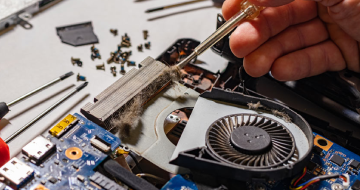IIRF Online > Office Productivity > Other Office Productivity > Computer Skills > Application Packaging Training
Application Packaging Training by Udemy
Get trained with Application Packaging trainer. Experience the Real time implementation and setup Software Packaging Lab
Course Highlights
- Get familiar with Windows Installer Technology(MSI)
- Learn how to package any software in organization
- Hands-on experience with Adminstudio and Installshield
Skills you will learn!
Curriculum
3 Topics
Getting Started With Application Packaging Course
Who Can Learn This Software Packaging Course
3. Overview Of Application Packaging Introduction And Why It Is Required
1 Topic
Here are the links to access all my Udemy courses
3 Topics
Download All Applications Required For Application Packaging Lab
Setup Windows 10 Virtual Machine For Software Packaging
Configure Windows 10 And Take Clean Machine Snapshot
6 Topics
Understanding Windows Installer Technology
Technical Review Before Taking Application Packaging Method
Application Repackaging
Application Transforms
Authoring Task Or Building MSI Application Of Loose Files
Silent Installation Of Exe Applications
5 Topics
How To Package Microsoft Office Application
How to package Adobe Acrobat Reader DC
How to package and install SQL Management Studio using Configuration File
How To Install & Uninstall Packaged Application Using Bat File
How to install application on remote computer using psexec
5 Topics
Packaging Applications Using Powershell App Deployment Toolkit (PSADT)
Packaging Google Chrome Using Powershell App Deployment Toolkit (PSADT)
Install & uninstall Applications Using Powershell App Deployment Toolkit (PSADT)
Packaging Application with pre-requisite using PSADT
Packaging mRemote using Powershell App Deployment Toolkit (PSADT)
25 Topics
Application Deployment Overview Using SCCM Configuration Manager Step By Step
Create A Shared Folder For Source Files For Application Deployment Via Configura
Application Deployment In Available Mode
Application Deployment In Required Mode
Application Deployment In Approval Mode
Application Deployment In Requirement Mode
Application Deployment With Superdense Mode
Application Deployment With Dependencies
Global Conditions In SCCM Configuration Manager
Exe Application Deployment Using Application Model
Exe Application Deployment With Requirement
Application Locations In Registry To Find Uninstall Strings
Packages versus Applications In Configuration Manager
Exe Application Deployment In Available Mode Using Package Model
MSI Application Deployment In Required Mode Using Package Model
Microsoft Office 365 Deployment Using MECM Configuration Manager
How to uninstall application using application model via configuration manager
Deployment of application using bat file vis package model
Deployment of application using PowerShell script via package model
Deployment of application with prerequisites via package model
Deployment of registry key and desktop icon via package model
Restart target computers using package model
Creating Office 365 Package And Deploy Using SCCM Configuration Manager
Create and Deploy Application In System Center Config Manager Using Powershell
Package And Deploy Java To Multiple Computers Using Configuration Manager (SCCM)
1 Topic
Here are the links to access all my Udemy courses

Application Packaging Training